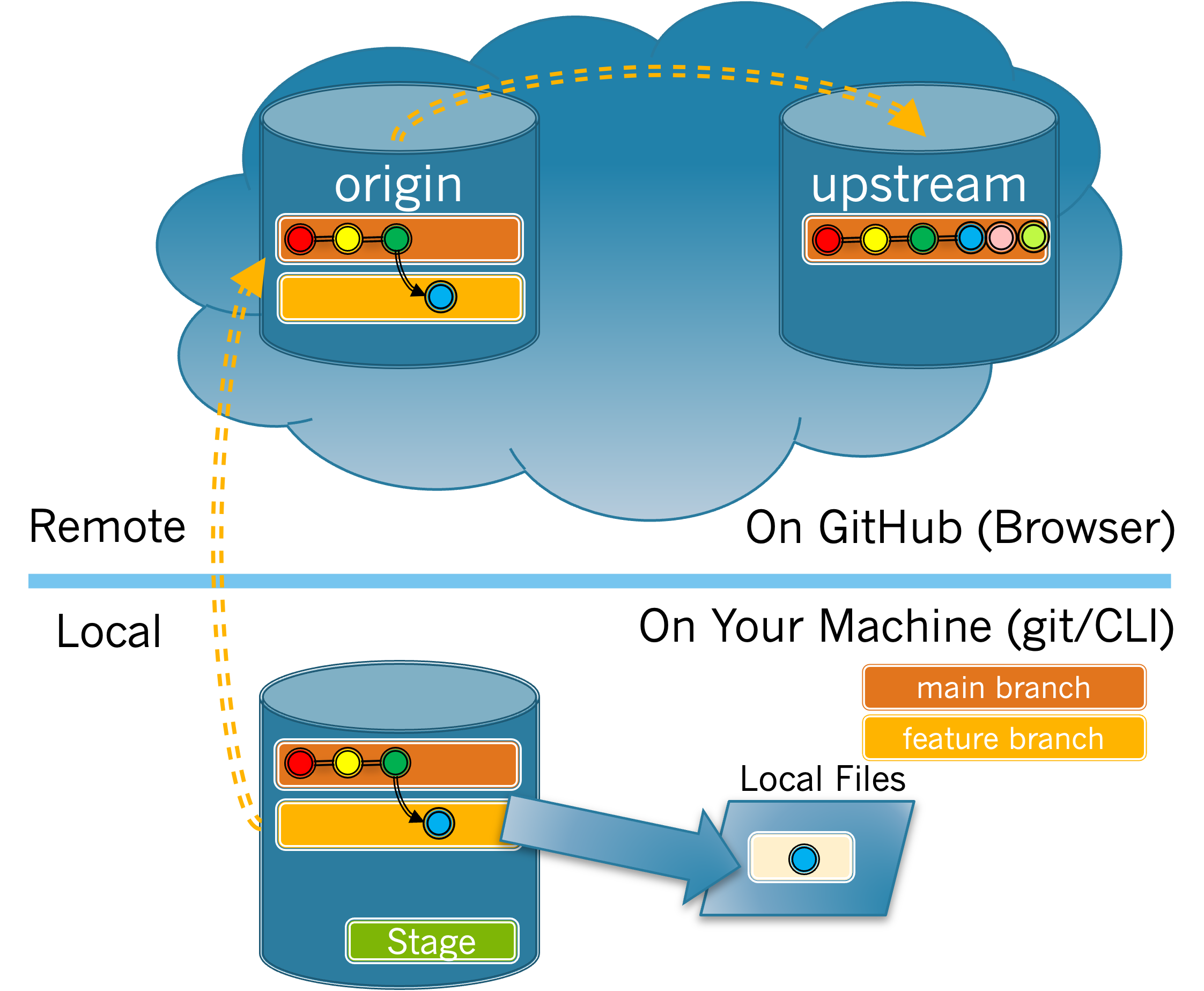1.
Answer the following questions using Figure 4.1.1
(a)
(b)
Which of the commits did the managers merge from the contributor’s pull request?
- Red
- Red was in
mainprior to the contributor creating the feature branch. - Yellow
- Yellow was in
mainprior to the contributor creating the feature branch. - Green
- Green was in
mainprior to the contributor creating the feature branch. - Blue
- Correct!
- Pink
- Pink was part of another contributor’s pull request.
- Lime Green
- Lime green was part of another contributor’s pull request.
(c)
Which of the following statements explains how the pink commit might have gotten into the upstream
main branch?
- The contributor made the pink commit to their feature branch.
- The contributor’s feature branch did not contain the pink commit.
- A maintainer merged the contributor’s pull request.
- The contributor’s pull request contained the blue commit, not the pink commit.
- A maintainer merged a pull request from another contributor which contained the pink commit.
- Correct!
- The pink commit is not part of the upstream
main. - The pink commit is part of the upstream
main. It was merged after the pull request that contained the blue commit.