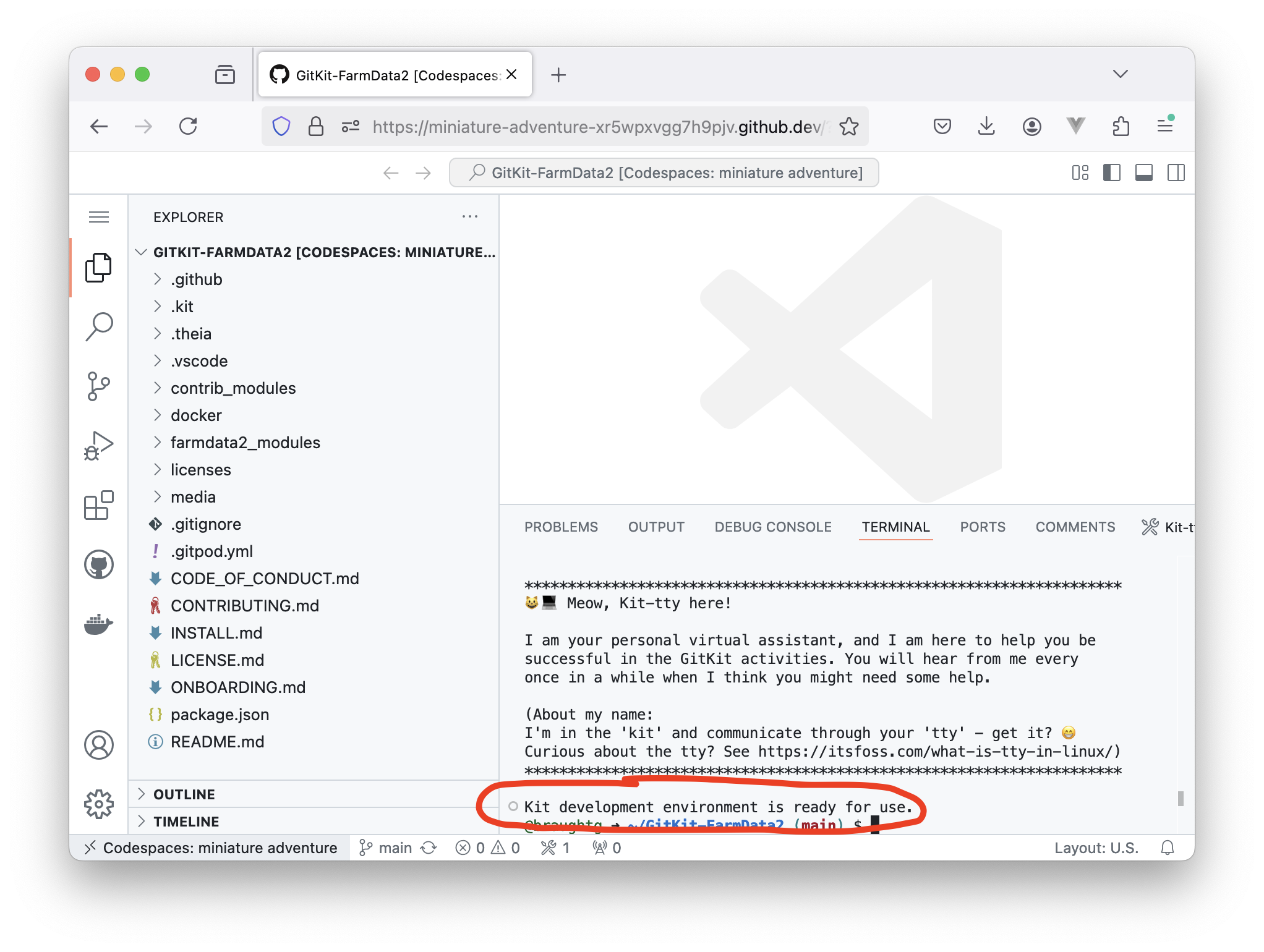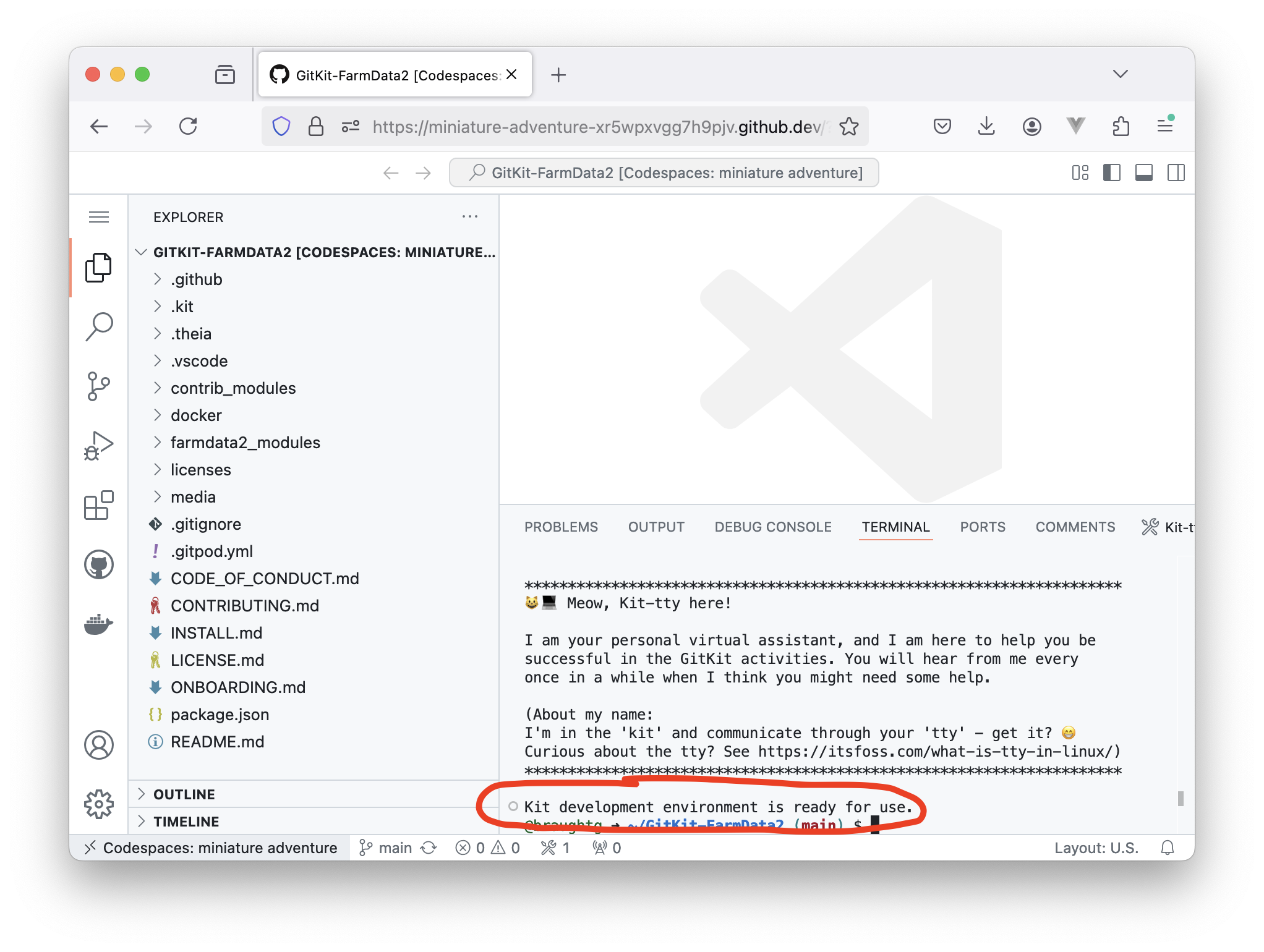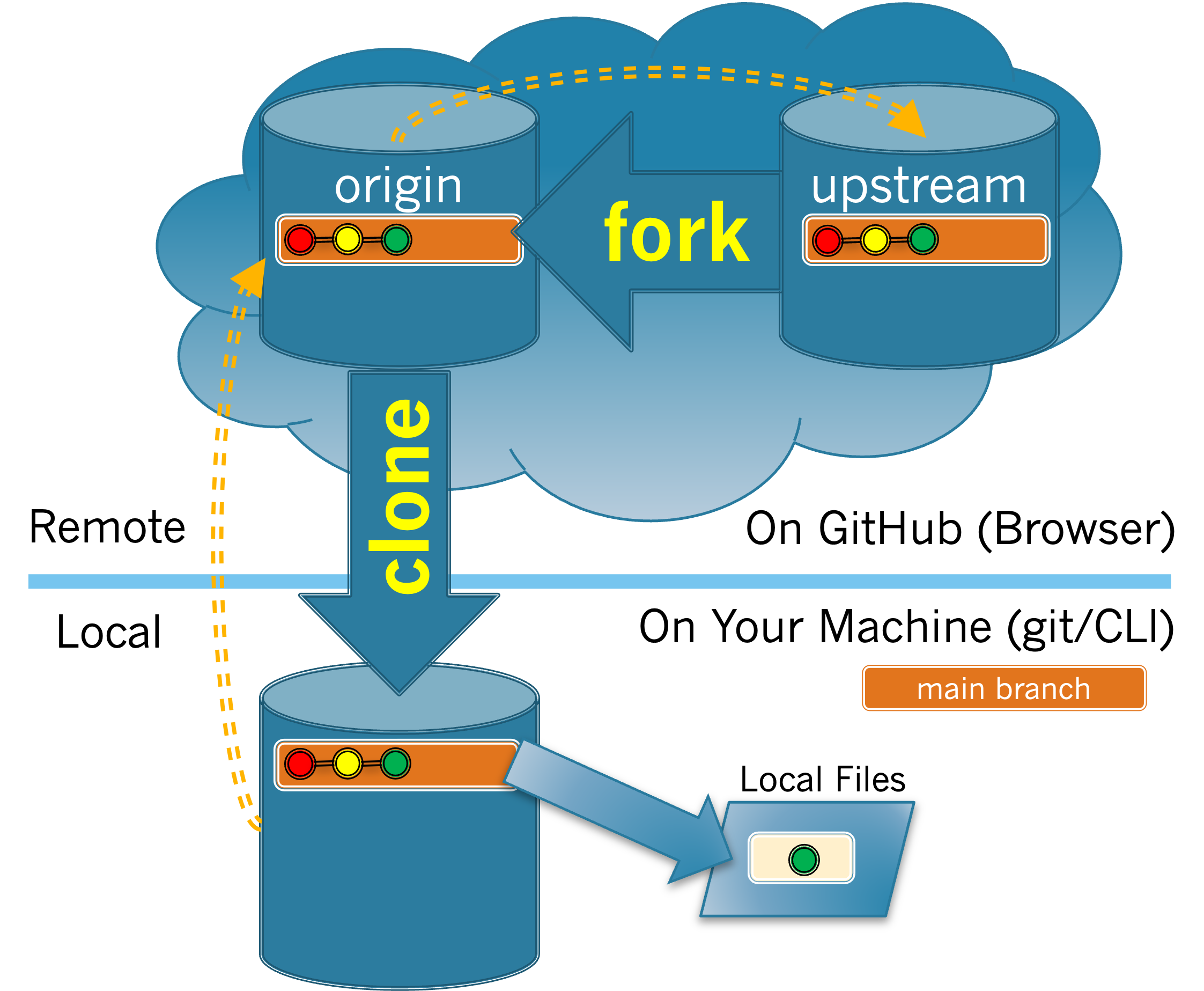Ensure that you are in the directory containing your cloned GitKit FarmData2 repository (use the
cd command if necessary). Then use the
git log command from
Task 3.1.2.1.a to display the information about the 4 most recent commits. (If you don’t see all four recent commits, press "return" or "spacebar" to see more; when you are done, press "q" to quit.)
A line that begins with "commit" appears at the start of the information about each commit. That line also contains a long string of numbers and letters. That string is called the
SHA (secure hashing algorithm) hash. It is a string of digits (0-9) and letters (a-f) known as a hexadecimal number and it provides a unique identifier for the commit. Following the SHA hash is information about the author, the date the commit was made and the commit message that was used to describe the changes.
Paste the output of the
git log command you typed in the space below.