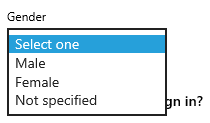Checkpoint 10.11.1.
How can we ensure our code is free from bias?
- Make sure we have differently gendered individuals on a development team
- This might help get different perspectives but you can’t guarantee your code is free from bias like this. Everyone has different backgrounds and experiences that make up how they view the world and it’s important we remember that.
- Ensure we only hire the best developers
- How do we measure the best? Is it the nicest? The best university? Previous work experience? Best isn’t a singly layered quantifiable attribute. This is no way to hire a team that will make a worthwhile product.
- Pick default settings from a hat to avoid human bias
- While this might stop humans from being the final decider, someone still has to fill that.
- You can’t write code free from bias
- Correct, it’s not possible. All we can do is make sure we are gathering perspectives and keeping these conversations flowing and open. It’s very easy to settle into what’s easiest to code or think of but if we never push outside that bubble we never consider who else might benefit from (or be marginalized by) our code.