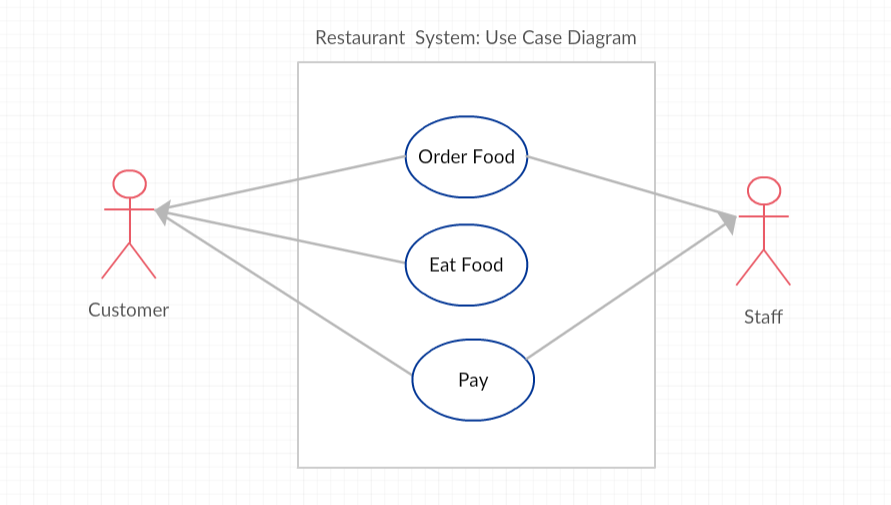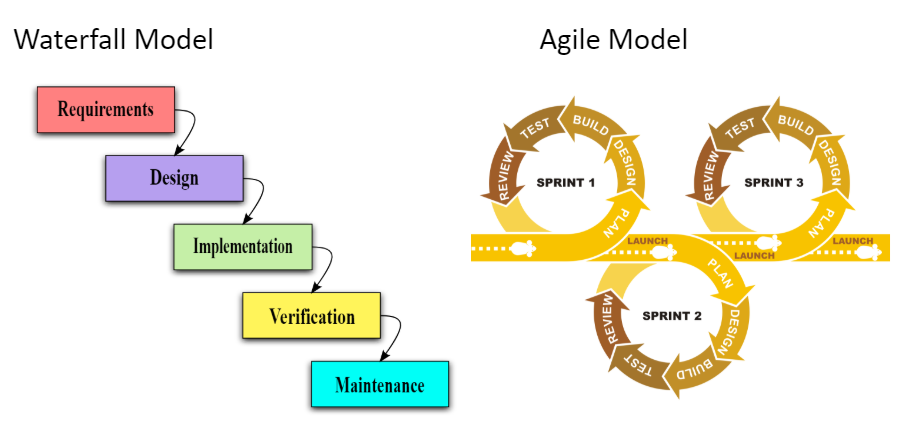Activity 13.2.1.
- single-line comment
- //
- multi-line comment
- /* */
- Java documentation comment
- /** */
Drag the definition from the left and drop it on the correct symbols on the right. Click the "Check Me" button to see if you are correct.
Review the section above.