Activity 5.1.1.
Here is a while loop that counts from 1 to 5 that demonstrates the 3 steps of writing a loop. Can you change it to count from 2 to 10?
while and for. Of the two the while loop is simpler, with fewer moving parts so we’ll talk about it first. The for loop, which we’ll discuss in the next section is actually the one you’ll use most of the time as it has some amenities to make it easier to express common looping patterns.
while statement looks a lot like an if statement, as you can see in the two listings below:
if statement, when the flow of control reaches a while loop, the first thing that happens is the condition, which must be a boolean expression, is evaluated. If it true, then the body of the loop runs. However, when control reaches the end of the body, it loops back around to the top of the loop and evaluates the condition again, and runs the body again if the condition is true, and so on. When the condition is false, the body is skipped, just like in an if statement when its condition is false.
if statement and a while loop is that the body of the if statement runs either zero or one times, whereas the body of the while loop runs zero or many times.
while loop. Follow the arrows in this diagram to see when the condition is checked versus when the body is executed.

while Loopwhile loops: it loops until the condition is true where a while loop loops until its condition is false.
x is 100 would need to be written in Java with a while loop that runs as long as x is not yet 100, which can be written as x < 100.
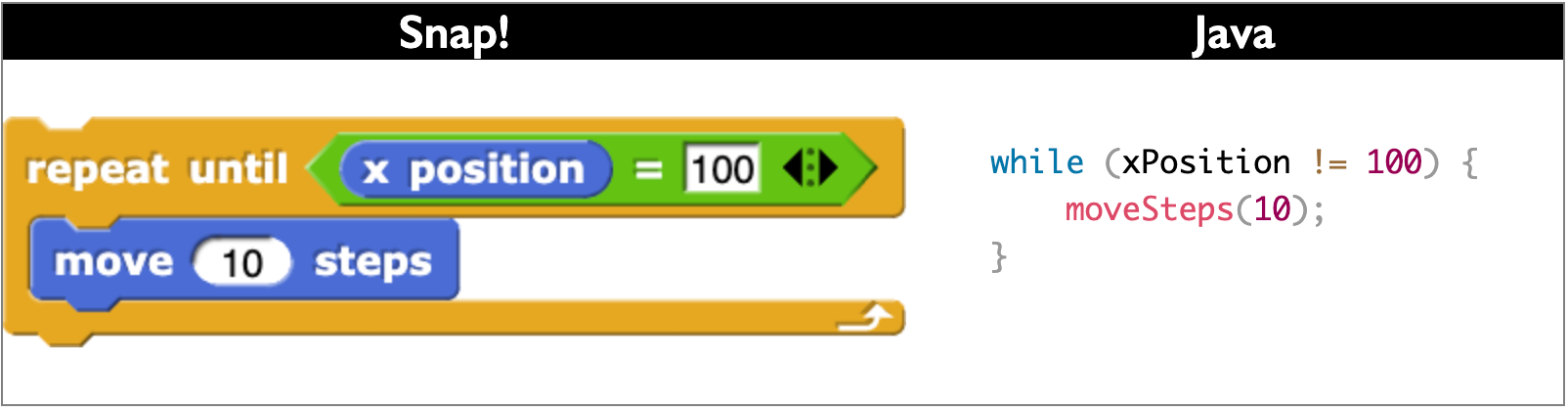
repeat until loop to Java while loopwhile loop. They are labeled in Figure 5.1.5.
while loop)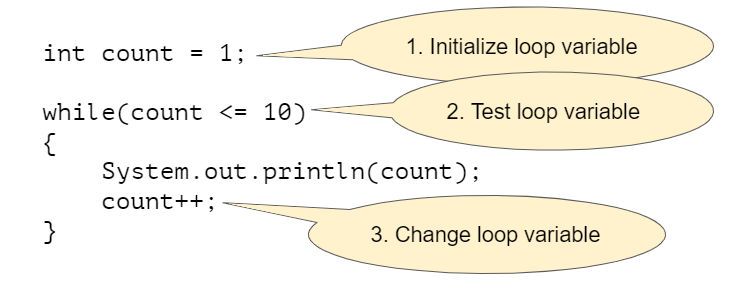
int count = 0;
/* missing loop header */ {
System.out.print(count + " ");
count += 2;
}
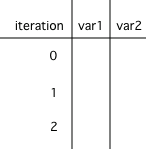
int count = 1;
while (count <= 10) {
count *= 2;
}
count = count - 10;
int x = -5;
while (x < 0) {
x++;
System.out.print(x + " ");
}
while is to accidentally create an infinite loop. An infinite loop runs forever because condition never becomes false. If we create an infinite loop by accident, our program may seem to get stuck. For an example, look at the following loop. It looks a lot like the loops earlier in this chapter but it is actually an infinite loop. Can you see why?
int i = 0;
while (i < 10) {
System.out.println(i);
}
while loop—is that although it includes steps 1 and 2 (initializing the loop variable and testing it) it forgot step 3 and never changes the loop variable. The loop variable, i, starts at 0 and the loop loops as long as i < 10 which will always be true because there’s no code in the loop that changes i. The simple fix is to add a line that increments i:
int i = 0;
while (i < 10) {
System.out.println(i);
i++; // This fixes it!
}
while (true) is a clear sign that this was intended to be an infinite loop.
while (true) {
if (tooHot()) {
turnOnFurnace();
} else {
turnOffFurnace();
}
}
int i = 10;
while (i < 10){ // This loop will never run!
System.out.println(i);
i++;
}
<= when it should have been < or vice versa.
while loop should print out the numbers from 1 to 8, but it has two bugs. One causes an infinite loop. And the other an off-by-one error. Can you fix the bugs? Try to fix the infinite loop bug first since otherwise you’ll just get an error abut the code taking too long to run.
while loop as a counting loop to repeat the body of the loop a certain number of times, we’ll see in the next section that that’s more easily done with a for loop. A while loop is more typically used when we don’t know how many times the loop will need to execute—when the condition will eventually become false but it might be after a few iterations or a lot and the only way to find out is to execute the loop.
while loop stops when the user types “Bye”.
Scanner in = new Scanner(System.in);
String statement = in.nextLine();
while (!statement.equals("Bye")) {
System.out.println(getResponse(statement));
statement = in.nextLine();
}
String not a number. And the condition, statement.equals("Bye") is how we test whether that String is a particular value, "Bye". (More on this in the Chapter 9 Objects). A special value, like "Bye, that is the sign to stop the loop is called a sentinel value for the loop.
"Bye" as the very first thing.
// The statements in a while loop run zero or more times,
// determined by how many times the condition is true
int count = 0; // initialize the loop variable
while (count < 10) // test the loop variable
{
// repeat this code
// update the loop variable
count++;
}
int n = 35;
int result = 1;
while (n > 0)
{
int d = n % 10;
result *= d;
n /= 10;
}
System.out.println(result);
int count = 0;
/* missing loop header */
{
if (count % 2 == 0)
{
System.out.println(count);
}
count++;
}