Section 12.3 Recursion
Recursion is when a method calls itself. It is a form of repetition. See the example method below.
public static void neverEnd()
{
System.out.println("This is the method that never ends!");
neverEnd();
}
This method will print out “This is the method that never ends!” and then call itself, which will print out the message again, and then call itself, and so on. This is called infinite recursion, which is a recursion that never ends. Of course, this particular method is not very useful. (Actually, in practice it will end, crashing with a
StackOverFlowError because there is a limit on how many times you can recurse.)
Subsection 12.3.1 Recursive Call
Well-constructed recursive methods contain at least one base case, which halts the recursion, and at least one recursive call.
Activity 12.3.2.
Is the following method recursive?
public static int mystery()
{
int total = 0;
for (int i=10; i>0; i--)
{
total = total + i;
}
return total;
}
- Yes
- Where is the call to the same method?
- No
- There is no call to the same method, so this can not be a recursive method. It uses iteration instead.
Activity 12.3.3.
Is the following method recursive?
public static int mystery2(int x)
{
if (x == 1) return 1;
else return x + mystery2(x-1);
}
- Yes
- Yes, any method that contains at least one call to the same method is recursive.
- No
- Look again. Check if the method contains a call to itself.
Subsection 12.3.2 Why use Recursion?
Recursion is most useful for solving problems where the structure of the problem allows it to be broken into smaller, but similar problems, whose solutions can be combined into the solution to the original problem.
For example, suppose you wanted to find out how much space a folder on your computer uses? Well, if you knew how much space each of the files and sub-folders in that folder used, you could add them up and get the answer. Getting the size of a regular file is usually easy, but figuring out how much space each sub-folder takes up is the same problem we stared with, just with a different folder.
But that’s actually great news because we can use the same procedure to solve this smaller problem: find the size of all the files and sub-folders in it and add them up. Eventually, as we try to get the size more deeply nested folders, eventually we’ll get to folders that only contain plain files whose sizes we can add up and return and eventually we work our way back up to give the answer to our question about the original top-most folder.
Recursion can also be used to create fractals. A simple example is Sierpinski’s triangle in which you subdivide a triangle into 4 new triangles as shown below. You can then do the some procedure with each new triangle except the center one.
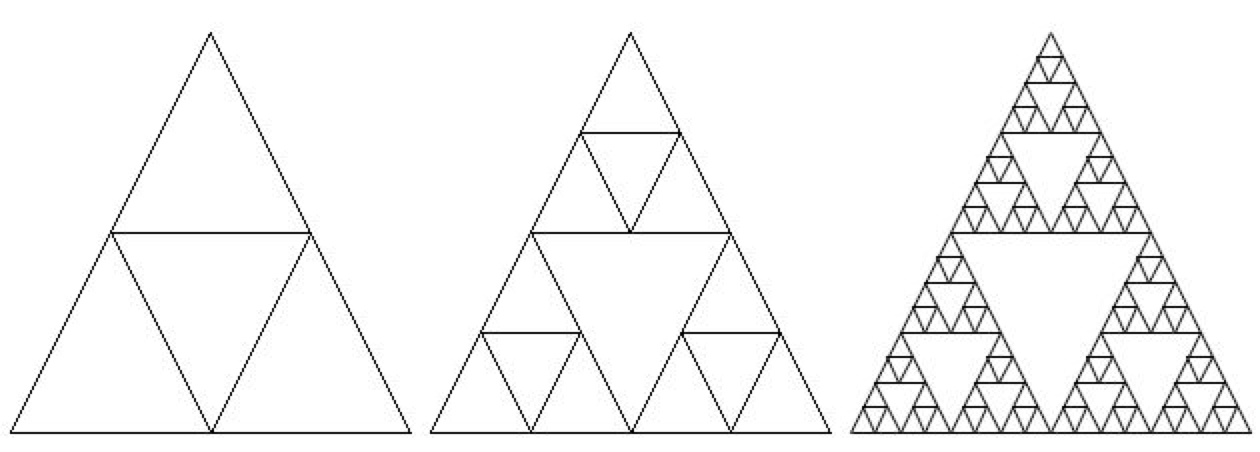
Recursion can also be used to traverse
Strings, arrays, and ArrayLists just like a loop. In fact, any loop—also known as iterative code—can be written using recursion. However in most languages, including Java, there are limitations on how deeply code can recurse which rules out using recursion for infinite or even very long loops, so we don’t usually use recursion when a simple loop will do. In theory though, any iterative code can be written recursively and vice versa.
On the other hand, recursion is more powerful than simple loops, especially when dealing with branching structures like the file folder example. Computer scientists call such structures “trees” and they are incredibly common in computer programs.
Recursive procedures that operate on trees often cannot be easily translated into simple loops, at least not without using some extra data structures to keep track where you are in the tree. Thus one way to think about recursion is as “loops for trees”. If you need to loop over a simple linear structure like a
String or an array, by all mean use a for loop. And if you want to navigate a 2D array a pair of nested for loops is the way to go. But if you need to traverse a tree structure, recursion should be your go to.
Subsection 12.3.3 Factorial Method
The following video is also on YouTube at https://youtu.be/V2S_8E_ubBY. It introduces the concept of recursion and tracing recursion with the factorial method.
See the method
factorial below that calculates the factorial of a number. The factorial of a number is defined as 1 for 0 and n * factorial (n-1) for any other number.
public static int factorial(int n)
{
if (n == 0)
return 1;
else
return n * factorial(n-1);
}
You can also play with an interactive demonstration of the recursive factorial computation at https://gigamonkeys.com/misc/factorial/#java.
Activity 12.3.4.
Activity 12.3.5.
Run the code below to test the factorial method. What’s the factorial of 6? Add another test to print out the factorial of 6. What’s the factorial of 1? Add another test to print out the factorial of 1.
Subsection 12.3.4 Base Case
Every non-infinite recursive method must have at least one base case where the method can return an answer without another recursive call. In other words, the base case is the smallest possible problem (or problems) that the method knows how to solve, the ones it can answer directly without any more recursion.
The base case is often handled by an
if statement that checks for the base case and returns directly when the condition for the base case is met.
In the factorial method, the base case is when the argument is 0 as that is the smallest number that the factorial method can handle since factorial isn’t defined for negative numbers.
When we recurse through folders on our computer there are two base cases, a simple file, whose size we can find out directly, and an empty folder whose size is 0 (or maybe some other fixed amount, depending on the operating system). In those two cases a method to compute the space used by a file or folder could return immediately; in all others it would have to recurse to get the sizes of the files and sub-folders it contains and then add them up.
The goal of every recursive call in a recursive method is to shrink the problem in some way that gets closer to the base case. You can see that in
factorial where the recursive call is passing n - 1, one closer to 0. If you write a recursive method (not required for the AP exam), you should make sure that every time you recurse you are shrinking the problem so it is closer to the base case—that’s the equivalent in recursion to incrementing your loop variable in a for loop.
Activity 12.3.6.
Activity 12.3.7.
What is the value of n when this method stops calling itself (when it reaches the base case)?
public static int product(int n)
{
if(n == 1)
return 1;
else
return n * product(n - 2);
}
- 0
- Look again. What is the value of n when this method returns a value, without doing a recursive call?
- 1
- This method stops calling itself when n equals 1 (line 3).
- 2
- Look for a return with a number after it. When is this code executed?
Activity 12.3.8.
What is/are the values of the variable bunnies when this method stops calling itself (when it reaches the base case)?
public static int bunnyEars(int bunnies)
{
if (bunnies == 0) return 0;
else if (bunnies == 1) return 2;
else return 2 + bunnyEars(bunnies - 1);
}
- 0
- This method also stops for another value of bunnies.
- 1
- This method also stops for another value of bunnies.
- Both 0 and 1
- This method stops calling itself when bunnies is either 0 or 1.
Activity 12.3.9.
Is the following method recursive?
public static int bunnyEars(int bunnies)
{
int total = 0;
for (int i = 0; i < bunnies; i++)
{
total = total + 2;
}
return total;
}
- yes
- Where is the call to the same method?
- no
- There is no call to the same method, so it is not recursive. This uses iteration instead.
Subsection 12.3.5 Tracing Recursive Methods
In Java, the call stack keeps track of the methods that you have called since the main method executes. A stack is a way of organizing data that adds and removes items only from the top of the stack. An example is a stack of cups. You can grap a cup from the top of the stack or add more cups at the top of the stack.

When you are executing one method (method a) and it calls another method (method b) the method call is placed on the call stack along with information about where it was called from, which tells the run-time where to return to when the current method finishes executing. When method b finishes executing the run-time pops the method b off of the call stack and returns execution to the next line to be executed in method a.
Consider the following class definition.
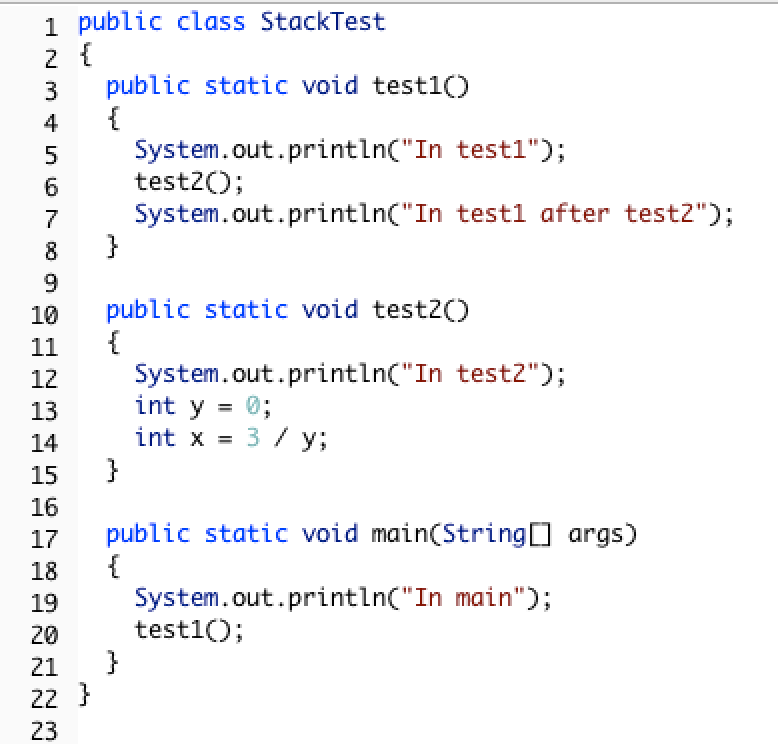
The code above will cause a run-time error of division by zero when it runs. The
main method calls the method test1 (at line 20) which calls the method test2 (at line 6) which has the divide by zero error (line 14). This can be seen in the call stack shown below which shows the call stack from the top (most recent method) to the bottom (first method call).
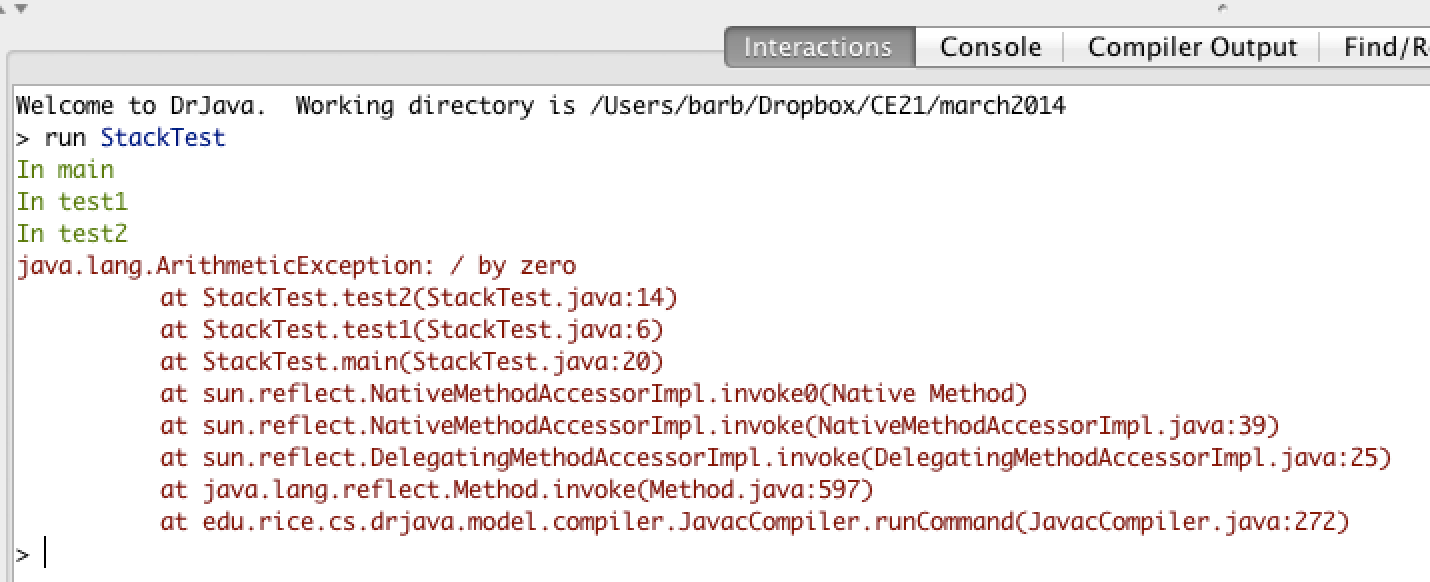
When a method calls itself the new method call gets added to the top of the call stack. Execution of the current method pauses while the recursive call is being processed. Each recursive call on the stack has its own set of local variables, including the parameter variables. Parameter values capture the progress of a recursive process, much like loop control variable values capture the progress of a loop. The parameter values usually change in each recursive call until we reach the base case which stops the recursion when a parameter reaches some base value.
Let’s trace the execution of the factorial method defined below.
public static int factorial(int n)
{
if (n == 0)
{
return 1;
}
else
{
return n * factorial(n-1);
}
}
What happens when we call
factorial(0)? It will return 1 (line 5) since n is equal to 0. How about factorial(1)? It will return 1 * factorial(0). We already know that factorial(0) returns 1, but the computer won’t remember that. It will execute factorial(0) and return the result (1). So factorial(1) returns 1 * 1 which is 1.
How can you show what is happening in a recursive call? Here is one way to do it. The lines below show the call stack upside down (with the bottom of the stack, or the beginning at the top and the most recent call at the bottom) for a call to
factorial(5). This is a handy way to trace a recursive method on the exam and you will do much better on recursive problems if you practice doing it this way.
factorial(5) returns 5 * factorial(4)
factorial(4) returns 4 * factorial(3)
factorial(3) returns 3 * factorial(2)
factorial(2) returns 2 * factorial(1)
factorial(1) returns 1 * factorial(0)
factorial(0) returns 1
Once factorial(0) executes and returns 1 that value can be substituted back into the previous method call, starting at the top of the stack (shown at the bottom here) and working our way back to the bottom of the stack (shown at the top here).
factorial(5) returns 5 * factorial(4) = 5 * 24 = 120
factorial(4) returns 4 * factorial(3) = 4 * 6 = 24
factorial(3) returns 3 * factorial(2) = 2 so 3 * 2 = 6
factorial(2) returns 2 * factorial(1) = 1 so 2 * 1 = 2
factorial(1) returns 1 * factorial(0) = 1 so 1 * 1 = 1
factorial(0) returns 1
So
factorial(5) returns 120.
Another way to see the call stack in action is to download and use the Jeloit software (see http://cs.joensuu.fi/jeliot/).
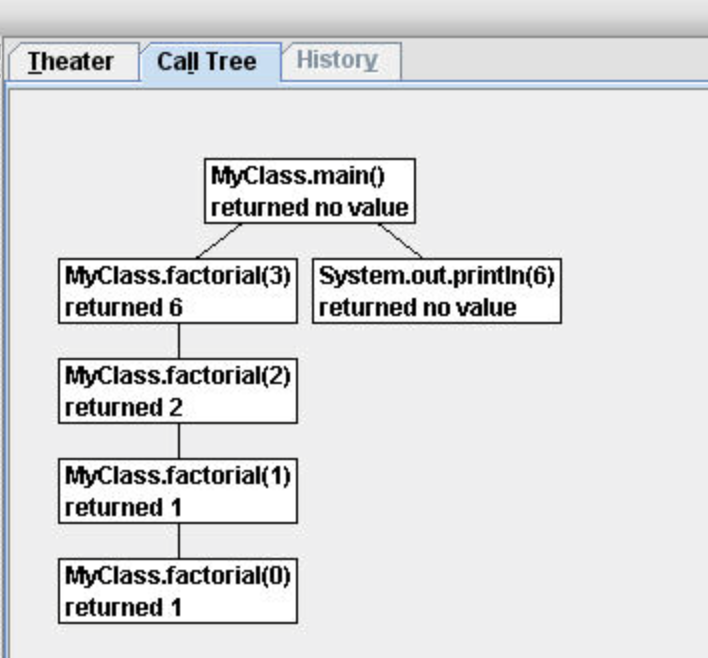
Activity 12.3.10.
Given the method defined below what does the following return: factorial(6)?
public static int factorial(int n)
{
if (n == 0)
{
return 1;
}
else
{
return n * factorial(n-1);
}
}
- 1
- This would be correct if it was factorial(0), but don’t forget the recursive calls.
- 120
- This would be correct if it was factorial(5), but this is factorial(6).
- 720
- If you remember that factorial(5) was 120 then this is just 6 * 120 = 720.
- 30
- It doesn’t return 6 * 5 it returns 6 * factorial(5).
Activity 12.3.11.
Given the method defined below what does the following return: mystery(5)?
public static int mystery(int n)
{
if (n == 0)
{
return 1;
}
else
{
return 2 * mystery (n - 1);
}
}
- 10
- This would be correct if it addition instead of multiplication.
- 32
- This method calculates 2 raised to the nth power.
- 16
- Check that you didn’t miss one of the recursive calls.
- 64
- This would be true if the call was mystery(6).
You can step through the code above using the Java Visualizer by clicking on the following link: Ex-11-3-2.
Activity 12.3.12.
Given the method defined below what does the following print: mystery(4,3)?
public static int mystery(int n, int a)
{
if (n == 1)
{
return a;
}
return a * mystery(n-1,a);
}
- 12
- This would be correct if it added instead of multiplied.
- 81
- This calculates a to nth power.
- 64
- This would be correct if it was 4 to the 3rd instead of 3 to the 4th power.
- 27
- This would be correct if returned 1 instead of a in the base case.
- 243
- This would be correct if it was 3 to the 5th.
You can step through the code above using the Java Visualizer by clicking on the following link: Ex-11-3-3.
Let’s trace the execution of the bunny ears method defined below.
public static int bunnyEars(int bunnies)
{
if (bunnies == 0)
{
return 0;
}
else if (bunnies == 1)
{
return 2;
}
else {
return 2 + bunnyEars(bunnies - 1);
}
}
What happens when we call
bunnyEars(0)? It will return 0 since n is equal to 0 (line 3). How about bunnyEars(1)? It will return 2 since n is equal to 1 (line 5). What about bunnyEars(5)?
bunnyEars(5) returns 2 + bunnyEars(4)
bunnyEars(4) returns 2 + bunnyEars(3)
bunnyEars(3) returns 2 + bunnyEars(2)
bunnyEars(2) returns 2 + bunnyEars(1)
bunnyEars(1) returns 2
This approach shows the call stack from bottom to top. Once
bunnyEars(1) executes and returns 2 that value can be substituted back into the previous method call, starting at the top and working our way back toward the bottom (or beginning) of the call stack.
bunnyEars(5) returns 2 + bunnyEars(4) = 2 + 8 = 10
bunnyEars(4) returns 2 + bunnyEars(3) = 2 + 6 = 8
bunnyEars(3) returns 2 + bunnyEars(2) = 2 + 4 = 6
bunnyEars(2) returns 2 + bunnyEars(1) = 2 + 2 = 4
bunnyEars(1) returns 2
So
bunnyEars(5) returns 10. You can step through this code using the Java Visualizer by clicking on this link: bunnyEars.
Activity 12.3.13.
Given the method defined below what does the following print: mystery(1234)?
public static void mystery (int x) {
System.out.print(x % 10);
if ((x / 10) != 0)
{
mystery(x / 10);
}
System.out.print(x % 10);
}
- 12344321
- Remember that 1234 % 10 returns the rightmost digit.
- 1234
- There are two calls that print something in this method.
- 4321
- There are two calls that print something in this method.
- 43211234
- This method prints the right most digit and then removes the rightmost digit for the recursive call. It prints both before and after the recursive call.
- 32144123
- Since 1234 % 10 returns the rightmost digit, the first thing printed is 4.
You can step through the code above using the Java Visualizer by clicking on the following link: Ex-11-3-4.
Activity 12.3.14.
Given the method defined below what does the following return: mystery(“xyzxyxy”)? Note that this recursive method traverses a String.
public static int mystery(String str)
{
if (str.length() == 1)
{
return 0;
}
else
{
if (str.substring(0,1).equals("y"))
{
return 1 + mystery(str.substring(1));
}
else
{
return mystery(str.substring(1));
}
}
}
- 7
- This would be correct if was counting the number of characters in the string, but that isn’t what it is doing.
- 2
- This method seems to be counting the number of y’s in the string, but fails to check if a single character is a y.
- 1
- Don’t forget that there are recursive calls too.
- 3
- This would be correct if the base case returned 1 if the single character was a y.
- 0
- Don’t forget about the recursive calls.
You can step through the code above using the Java Visualizer by clicking on the following link: Ex-11-3-5
Subsection 12.3.6 Tracing Challenge: Recursion
Working in pairs, trace through the following recursion problems.
Consider the following recursive method:
public static int mystery(int n)
{
if (n == 0)
{
return 1;
}
else
{
return 3 * mystery (n - 1);
}
}
The trace of this code for mystery(4) is shown below.
mystery(4) returns 3 * mystery(3)
mystery(3) returns 3 * mystery(2)
mystery(2) returns 3 * mystery(1)
mystery(1) returns 3 * mystery(0)
mystery(0) returns A
Activity 12.3.15.
Once mystery(0) returns 1 the value for each call to mystery can now be calculated and returned.
mystery(4) returns 3 * mystery(3) = 3 * X = Y
mystery(3) returns 3 * mystery(2) = 3 * 9 = 27
mystery(2) returns 3 * mystery(1) = 3 * 3 = 9
mystery(1) returns 3 * mystery(0) = 3 * 1 = 3
mystery(0) returns 1
Activity 12.3.16.
Activity 12.3.17.
Consider the following recursive method:
public static int strMethod(String str)
{
if (str.length() == 1)
{
return 0;
}
else
{
if (str.substring(0,1).equals("e"))
{
return 1 + strMethod(str.substring(1));
}
else
{
return strMethod(str.substring(1));
}
}
}
strMethod("every") returns 1 + strMethod("very")
strMethod("very") returns strMethod("ery")
strMethod("ery") returns 1 + strMethod("ry")
strMethod("ry") returns strMethod("y")
strMethod("y") returns B
Activity 12.3.18.
Once
strMethod("y") returns, the value from each recursive call on the stack can be calculated and returned.
strMethod("every") returns 1 + strMethod("very") = Z
strMethod("very") returns strMethod("ery") = Y
strMethod("ery") returns 1 + strMethod("ry") = 1 + X
strMethod("ry") returns strMethod("y") = 0
strMethod("y") returns 0
Activity 12.3.19.
Activity 12.3.20.
Activity 12.3.21.
Subsection 12.3.7 Summary
-
(AP 4.16.A.1) A recursive method is a method that calls itself.
-
(AP 4.16.A.1) Recursive methods contain at least one base case, which halts the recursion, and at least one recursive call. (unless it is a case of infinite recursion).
-
(AP 4.16.A.1) Recursion is another form of repetition.
-
(AP 4.16.A.2) Each recursive call has its own set of local variables, including the parameters. Parameter values capture the progress of a recursive process, much like loop control variable values capture the progress of a loop.
-
(AP 4.16.A.3) Any recursive solution can be replicated through the use of an iterative approach and vice versa. (although the recursive solution may have memory limitations for the recursive call stack, and the iterative approach may require additional data structures).
-
Note that writing recursive code is outside the scope of the AP Computer Science A course and exam.
You have attempted of activities on this page.

