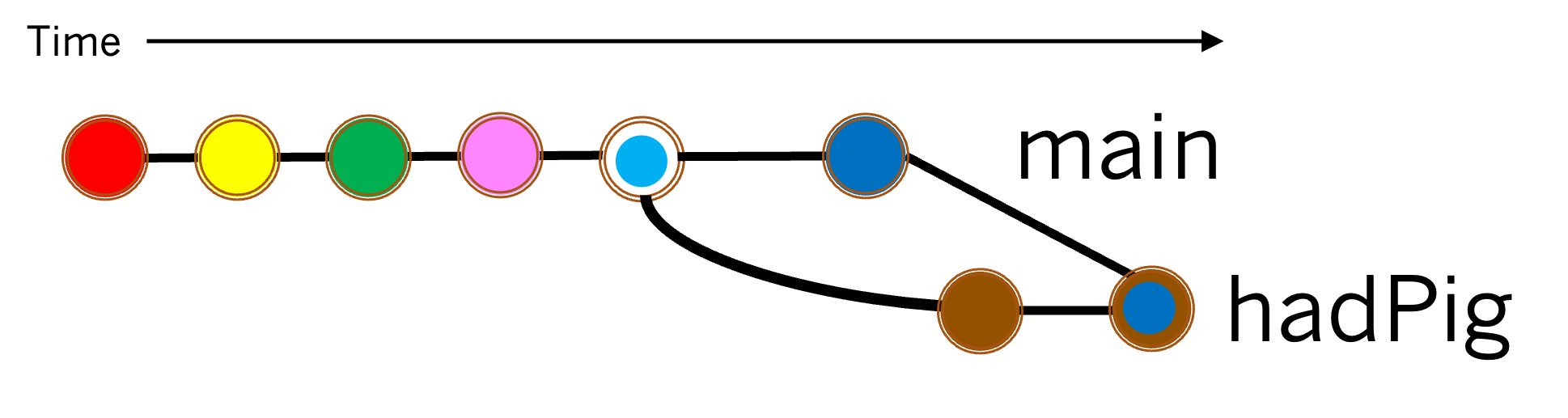1.
- Source Branches
main- Target Branch
- feature branch
If you are going to merge the changes from the
main branch into your feature branch, which branches will be the source branches? Which branch will be the target branch?