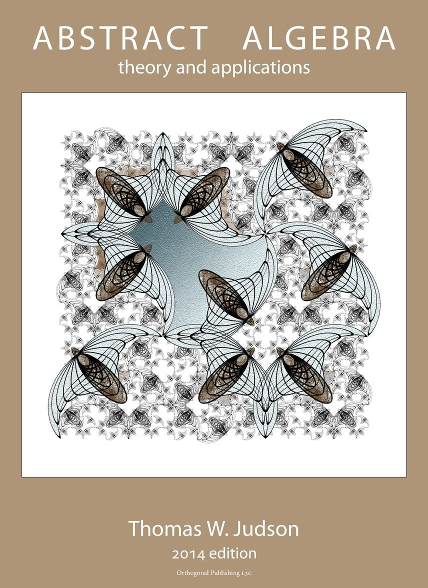<program language="java" line-numbers="yes" highlight-lines="2,6-8" include-source="yes">
<title>"hi" in Java</title>
<code>
import javax.swing.JFrame; //Importing class JFrame
import javax.swing.JLabel; //Importing class JLabel
public class HelloWorld {
public static void main(String[] args) {
JFrame frame = new JFrame(); //Creating frame
frame.setTitle("Hi!"); //Setting title frame
frame.add(new JLabel("Hello, world!"));//Adding text to frame
frame.pack(); //Setting size to smallest
frame.setLocationRelativeTo(null); //Centering frame
frame.setVisible(true); //Showing frame
}
}
</code>
</program>
Section 5.1 Programs
First, some samples of programs that are not interactive. They will be syntax highlighted if a valid
@language is specified. Optionally, lines can be numbered and selected lines highlighted.
View Source for program
import javax.swing.JFrame; //Importing class JFrame
import javax.swing.JLabel; //Importing class JLabel
public class HelloWorld {
public static void main(String[] args) {
JFrame frame = new JFrame(); //Creating frame
frame.setTitle("Hi!"); //Setting title frame
frame.add(new JLabel("Hello, world!"));//Adding text to frame
frame.pack(); //Setting size to smallest
frame.setLocationRelativeTo(null); //Centering frame
frame.setVisible(true); //Showing frame
}
}
Instead of specifying
@language on each program, a default can be specified at docinfo/programs/@language. That value will be used for any program that lacks a @language attribute. This sample does not specify it’s own @language and is relying on the default set in this book.
View Source for program
<program line-numbers="yes" include-source="yes">
<code>
def say_hello():
print("Hello, World!")
say_hello()
</code>
</program>
def say_hello():
print("Hello, World!")
say_hello()
You have attempted of activities on this page.