Section 4.2 Overview of Synchronizing with the Upstream Repository
mainmainout of synch with the upstreamNow, recall that upstream
main should be the starting point for all new work. So, before you can work on something new, you’ll want to make your main branches look like the upstream main (i.e. you will synchronize them with the upstream). This is a two-step process. You will pull the upstream main into your local repository and then you will push it to your origin. Figure 4.2.1 shows how pulling main from the upstream and then pushing it to your origin synchs the main branches.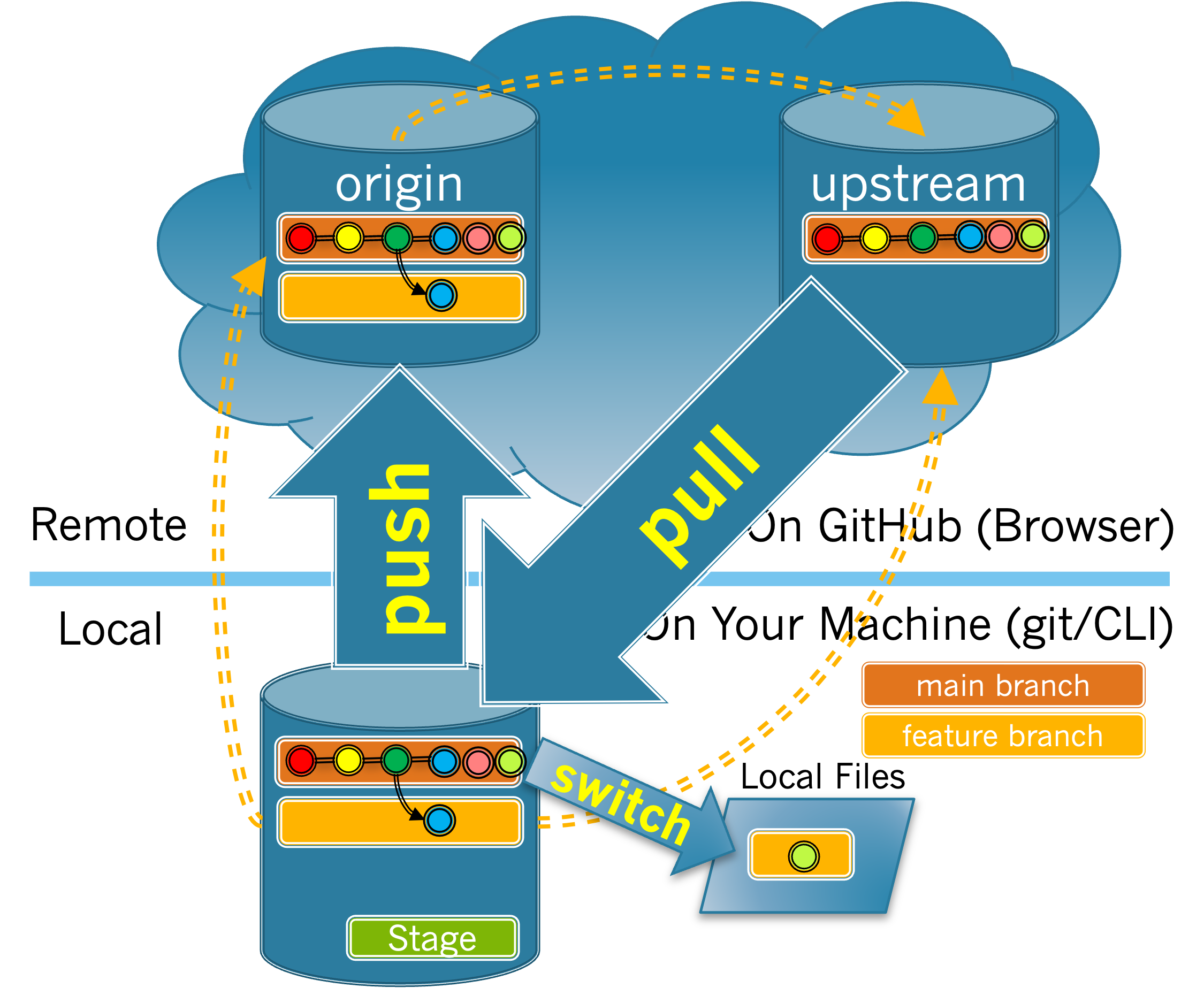
You have attempted of activities on this page.
