Section 4.4 Application Layer Protocols
Subsection 4.4.1 DHCP
Dynamic Host Configuration Protocol (DHCP) is used to allow new clients on a network to obtain an IP address and information about services provided. IPv4 addresses can be thought of as being in two groups: static addresses and dynamic addresses. Dynamic addresses are distributed by a DHCP server for a particular lease time. When the time is up, the DHCP server may distribute the address to another client. DHCP servers can also give information about proxies, Domain Name Servers (DNS), gateways and even where to get a where to get a kernel to boot an OS over the network!
1
en.wikipedia.org/wiki/Preboot_Execution_Environment Given the dynamic nature of modern networks, with clients coming and going, DHCP is the standard. From a security standpoint someone impersonating a DHCP server can wreak havoc on a network. These rogue DHCP servers can cause traffic to be redirected to initiate MitM attacks or cause DoS attacks. DHCP relies on broadcast Address Resolution Protocol (ARP) messages and does not make use of authentication, meaning that once an attacker is on the same Ethernet segment as the victim machines all bets are off.
Subsection 4.4.2 HTTP
Hypertext Transfer Protocol (HTTP) is a text based protocol that governs how web traffic moves. It is built on the concept of a request and a response. A typical request has an method and a path, such as
GET /index.html which would retrieve the landing page of a website. Responses have a code, message, and optionally data. Some standard responses are shown below:
| Code | Message |
|---|---|
| 200 | OK |
| 202 | Accepted |
| 400 | Bad Request |
| 401 | Unauthorized |
| 403 | Forbidden |
| 404 | Not Found |
| 500 | Internal Server Error |
| 502 | Bad Gateway |
| 503 | Service Unavailable |
Both requests and responses can take advantage of headers, arbitrary lines of text following the initial request or response. Since headers were designed to be open-ended, many new headers have been added over time. A modern web request/response usually has far more information in the headers than just the basics defined in HTTP 1.1. Unencrypted HTTP traffic is sent over port 80 and is vulnerable to attack as all information is sent in cleartext.
Subsection 4.4.3 SSL/TLS
This diagram shows a simplified sequence of messages exchanged between a client and a server during a Transport Layer Security (TLS) handshake. The process begins with TCP’s three-way handshake (SYN from client to server, SYN ACK from server to client, and ACK from client to server). Immediately following the TCP ACK, the client initiates the TLS handshake by sending a "ClientHello" message. The server responds with "ServerHello," its digital "Certificate," and a "ServerHelloDone" message. The client then processes this information and sends a "ClientKeyExchange" message (containing the premaster secret), a "ClientCipherSpec" message to activate the newly negotiated cryptographic parameters, and a "Finished" message (an encrypted hash of the handshake so far). The server, in turn, sends its "ChangeCipherSpec" message and its own "Finished" message. Upon successful exchange and verification of these messages, the secure TLS channel is established.
Secure Sockets Layer (SSL) or the more modern nomenclature Transport Layer Security (TLS) is a protocol that allows cleartext protocols used on the web to be encrypted. It is a general purpose protocol, designed as a layer through which other protocols communicate. Some protocols typically wrapped in TLS include HTTP, SMTP, IMAP, VoIP, and many VPN protocols. TLS uses a handshake to exchange certificate information as shown in the diagram. It should be noted that at the time of writing TLS 1.3 is the most current version, but only half of websites support it. TLS 1.2, the most common version, is still considered safe if best practices are followed and TLS 1.1 or lower is considered depreciated.
Subsection 4.4.4 HTTPS

This image shows a common visual indicator of a secure HTTPS connection, often seen in web browser address bars. It features a green padlock icon immediately to the left of the text "https://". The padlock signifies that the communication with the website is encrypted using TLS/SSL, ensuring data privacy and integrity. This assures the user that their connection to the site is secure.
HTTPS “icon” by Sean MacEntee used under CC-BY 2.0.
2
flic.kr/p/qi1eYu3
www.flickr.com/photos/smemon/4
creativecommons.org/licenses/by/2.0/deed.en Hypertext Transfer Protocol Secure (HTTPS) solves the problem of unencrypted traffic by wrapping HTTP requests in TLS. HTTPS traffic uses port 443 and is typically signified in a browser with a lock icon in the upper left-hand corner. By clicking on the icon users can learn more about the certificates being used for communication. Utilizing a robust PKI HTTPS allows for safe HTTP communication between client and server.
Subsection 4.4.5 RDP
Remote Desktop Protocol (RDP) is build into Windows and is typically used to control a machine remotely. It works over port 3389 via TCP or UDP. While RDP can be quite useful for performing remote administration on a remote machine, it can also be a large security hole if a bad actor gains access. RDP use in ransomware attacks is on the rise as ransomware programs may use RDP to find other machines to attack.
Subsection 4.4.6 Telnet
Telnet is an antiquated remote administration tool that gives access to a shell via a cleartext channel. Telnet runs on port 23 and while still occasionally in use it should largely be phased out. You will still find telnet in embedded applications and legacy systems. You may also see the client being used to inspect other types of traffic. For example, you can use a telnet client to submit HTTP requests or send email via SMTP.
Subsection 4.4.7 SSH
Secure Shell (SSH) is the most widely deployed remote administration tool. SSH provides access to a shell via an encrypted connection. SSH supports many options including SOCKS5 proxies, port forwarding, and the usage of multiple authentication schemes: password, key, hardware device, etc. SSH uses TCP on port 22.
Subsection 4.4.8 LDAP
The diagram displays a hierarchical tree structure representing an Lightweight Directory Access Protocol (LDAP). At the top is the "Root" node. Below the root are top-level domain components: "dc=net", "dc=com", and "dc=org". The "dc=com" branch further expands to an "Organization" labeled "dc=example". Under "dc=example", there are two "Organization Unit" branches: "ou=People" and "ou=Servers". Finally, under "ou=People", there is a "Person" entry labeled "udid=jsmith". Lines connect the nodes, showing their hierarchical relationships. Arrows point from labels "Organization", "Organization Unit", and "Person" to their respective example nodes in the tree.
Lightweight directory access protocol (LDAP) is used for accessing and maintaining directory information services. It’s primary use is with Windows Active Directory (AD) where it can be used to obtain information regarding users and resources from an AD server. Clients can authenticate through the server and obtain privileges to read or read/write certain entries. LDAP did not originally support encryption, so LDAP over SSL (LDAPS) was developed. LDAP uses TCP and UPD over port 389 and LDAPS uses TCP over port 636.
Subsection 4.4.9 DNS
Domain Name System (DNS) is used to resolve domain names to IP addresses. Domain names are the simple names people are accustomed to for websites, such as
njit.edu as opposed to 54.83.189.142. Names are significantly easier for people to remember than IP addresses. In order for a computer to resolve a name, it first queries a local cache, then its primary DNS server. Assuming the DNS server cannot find the name it will query a Root server for a Top Level Domain (TLD) server, which maintains a listing of Authoritative Nameservers for that particular domain (edu, com, net, org, gov, etc.). Finally once an authoritative nameserver is found it will respond with the IP address for that particular hostname which will be cached and sent back through the user’s primary DNS server to the user.
DNS is designed to be resilient and decentralized but unfortunately the traffic is not authenticated or encrypted. This has made it a target for MitM attacks. Likewise cache hits and misses can yield information as to what names have been recently resolved (as was the case in discovering the extent of the Sony Rootkit). The recursive nature has of DNS has also allowed for DoS attacks in the past, but much of that has been solved by limiting recursive queries to the user-facing DNS servers (ie. the one given to you by your DHCP request). DNS operates via UDP (and occasionally TCP) on port 53.
5
kb.isc.org/docs/aa-00509Subsection 4.4.10 DNSSEC
Domain Name System Security Extensions (DNSSEC) is a suite of extension specifications designed to authenticate responses to domain name lookups. This can help prevent MitM attacks by checking the digital signature of the responding server. While this is certainly helpful, it is important to note that DNSSEC does not provide confidentiality. DNS resolutions can still be monitored by anyone who has access to the traffic.
Subsection 4.4.11 IMAP/POP3
Internet Message Access Protocol (IMAP) and Post Office Protocol 3 (POP3) are two protocols used to retrieve email from a server. IMAP is the more recent protocol which supports saving mail on the sever and folders. POP3 is more primitive, supporting only the retrieval (and subsequent deletion from the server) of emails. Both protocols use cleartext and are now commonly run over TLS. POP3 defaults to TCP port 110 or 995 if using TLS. IMAP defaults to TCP port 143 or 993 if using TLS. In the age of webmail it is easy to forget about these protocols, but a security specialist must keep them in mind as they may still be used in support of corporate devices.
Subsection 4.4.12 SMTP
Simple Mail Transfer Protocol (SMTP) is used for sending/forwarding email. As it states, it is a simple protocol consisting of lines of text. Basic SMTP used TCP on port 25. SMTP was later expanded to support authentication and finally wrapped in TLS still using TCP on port 587. SMTP servers accept outgoing mail from (hopefully) authenticated clients, route mail to other SMTP servers based on the Mail Exchange (MX) information in DNS records, and accept mail for their domain from other SMTP servers. Various checks have been implemented in SMTP servers to ensure that messages from domains actually come from those domains. This is largely used to combat spam, which continues to be a problem.
Subsection 4.4.13 NTP
Network Time Protocol (NTP) uses UDP over port 123 to sync the system time with a time server. NTP servers are layered in stratums, with the lowest stratums being closest to the most accurate sources of time, atomic clocks, GPS, etc. NTP is important as many protocols, including several key exchanges, require system clocks to be in sync. System clocks are also used to check when certificates expire and used in logs to indicate when something happened. Without an accurate, synchronized system clock many things will fail in surprising ways.
Subsection 4.4.14 FTP
File Transfer Protocol (FTP) is a relatively simple, text-based protocol for sending files between machines. FTP uses TCP on port 21 and traditionally establishes two channels: one for protocol messages, and one binary channel for data. The interesting thing about this setup is that the FTP server would initiate the connection of the data channel from server to client, meaning that in many NAT situations where the client couldn’t be easily reached behind a firewall it would fail. The solution to this problem was passive FTP which uses one channel established by the client.
Despite this initial shortcoming, FTP has proven to be incredibly popular and is still used in many corporate environments. You may see FTP being used to transmit bulk data for import to systems or used to update firmware in embedded systems. You can use FTP with a commandline client,
ftp, a graphical client such as Filezilla or SecureFX, or even in most web browsers with the ftp:// URL scheme.
Unfortunately FTP does not support authentication systems other than passwords and the passwords are sent in plaintext. As such Secure FTP (SFTP) is recommended. SFTP uses an SSH connection to send and receive files over an encrypted channel. SFTP also supports all SSH authentication methods.
Subsection 4.4.15 SNMP
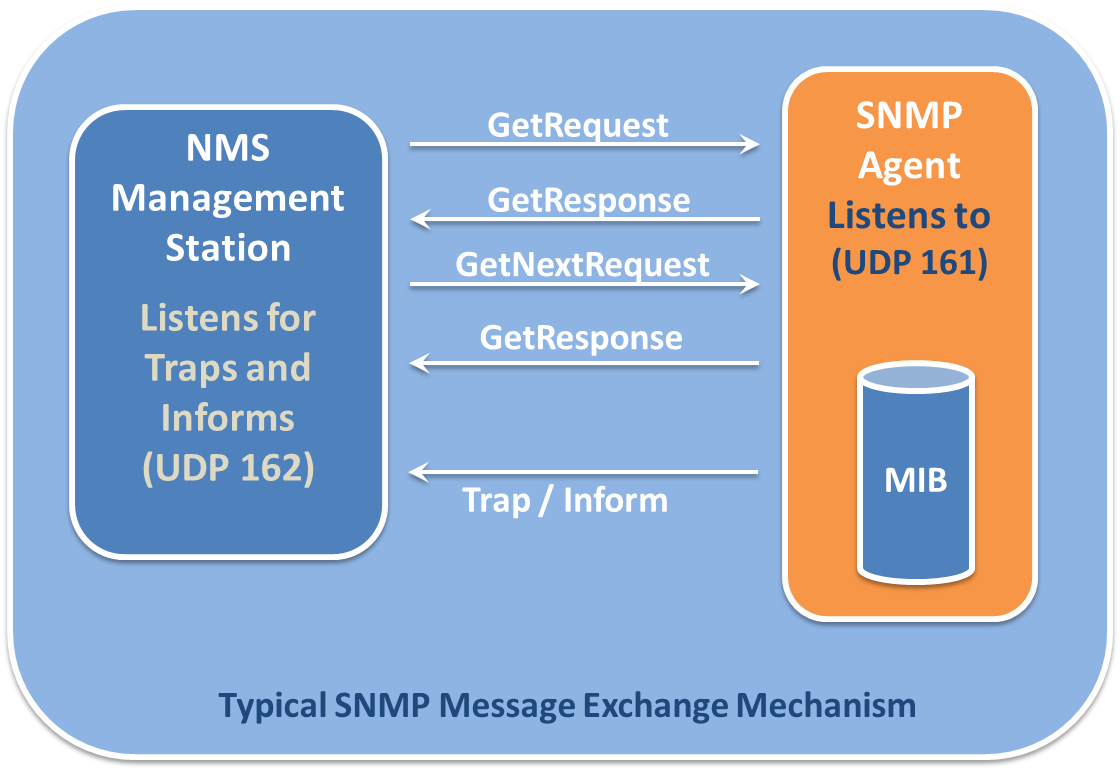
The diagram shows the interaction between a Network Management Station (NMS) and an SNMP Agent. The NMS Management Station, on the left, is depicted as listening for Traps and Informs on UDP port 162. The SNMP Agent, on the right, listens for requests on UDP port 161 and has access to a Management Information Base (MIB). The typical message exchange includes the NMS sending GetRequest and GetNextRequest messages to the Agent. The Agent responds to these with GetResponse messages. Additionally, the Agent can proactively send Trap or Inform messages to the NMS to notify it of significant events. The entire process is labeled as a "Typical SNMP Message Exchange Mechanism."
SNMP by Deegii121314 used under CC-BY-SA 4.0
6
commons.wikimedia.org/wiki/File:SNMP_TRAFFIC1.png7
commons.wikimedia.org/wiki/File:SNMP_TRAFFIC1.png Simple Network Management Protocol (SNMP) is used for gathering information about the workings of a network. It is broken into two groups: clients using UDP port 161 (TLS 10161) and a manager using UDP port 162 (TLS 10162). The manager collects messages from the clients regarding the operations of the network and uses this information to take actions as necessary. SNMP can be used to pass information about the temperature of a machine, how many connections it currently has, the channel capacity currently being utilized, etc. SNMP is currently up to version 3 which is encrypted and requires authentication. This is particularly important because SNMP is a very powerful protocol which exchanges information that could potentially be very valuable to an attacker. Access to SNMP should be limited and its usage on a network should be monitored.
You have attempted 1 of 1 activities on this page.
