Section 6.1 Computer Components
You may already be familiar with the basic parts of a computer. Below is a picture of a desktop PC with some of the key components labeled:
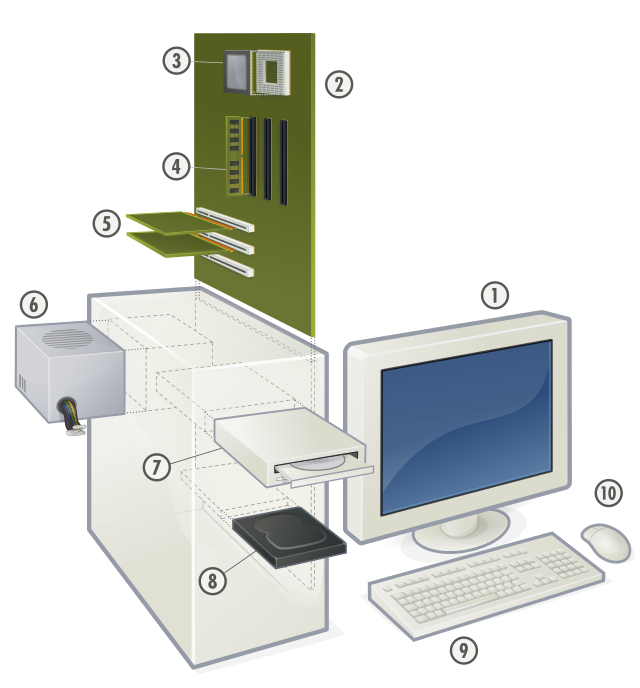
Hardware of a modern personal computer: 1. Monitor 2. Motherboard 3. CPU 4. RAM 5. Expansion cards 6. Power supply 7. Optical disc drive 8. Hard disk drive 9. Keyboard 10. Mouse
Not all of those components are critical: a laptop may use a trackpad instead of a mouse and lack room for expansion cards; a computer used as a network server may be installed without a monitor; a smartphone (which is just a computer that can happen to make phone calls) does not come with an optical disk drive.
But there are basic features that just about every modern computer does share. There is a processor, sometimes called the CPU (Central Processing Unit), which is responsible for running programs. There is a memory unit, generally referred to as the RAM (Random Access Memory) or Main Memory, that is responsible for storing the information the computer is working with and the programs it is running. Finally, there are input and output devices - the devices like keyboards and network interfaces that get information into the computer and printers and monitors that display the results of calculations. Finally, these devices need to talk to each other - they do so over electrical circuits called busses.
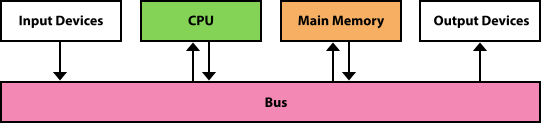
This description leaves out many important parts of a computer - from relatively simple things like the cord or battery that supplies electricity, to complex devices like the storage (hard drives, DVD drives, flash drives) that provide long-term backup for main memory. But the basic functionality of the modern computer can be understood in terms of a processor, memory, and input/output.
You have attempted of activities on this page.
