10.13. Repetition and References¶
We have already seen the repetition operator working on strings as well as lists. For example,
With a list, the repetition operator creates copies of the references. Although this may seem simple enough, when we allow a list to refer to another list, a subtle problem can arise.
Consider the following extension on the previous example.
newlist is a list of three references to origlist that were created by the repetition operator. The reference diagram is shown below.
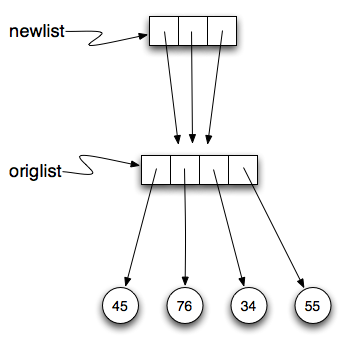
Now, what happens if we modify a value in origlist.
newlist shows the change in three places. This can easily be seen by noting that in the reference diagram, there is only one origlist, so any changes to it appear in all three references from newlist.
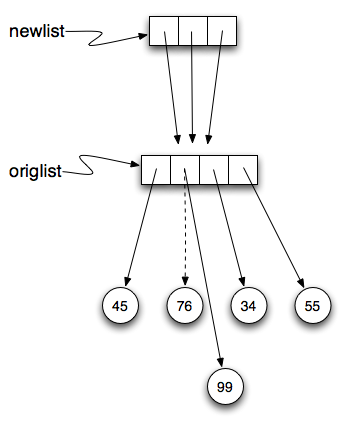
Here is the same example in codelens. Step through the code paying particular attention to the result of executing the assignment statement origlist[1] = 99.
Activity: CodeLens 10.13.4 (reprefstep)
Check your understanding
- [4, 2, 8, 999, 5, 4, 2, 8, 6, 5]
- print(alist) not print(blist)
- [4, 2, 8, 999, 5]
- blist is changed, not alist.
- [4, 2, 8, 6, 5]
- Yes, alist was unchanged by the assignment statement. blist was a copy of the references in alist.
What is printed by the following statements?
alist = [4, 2, 8, 6, 5]
blist = alist * 2
blist[3] = 999
print(alist)
- [4, 2, 8, 999, 5, 4, 2, 8, 999, 5]
- [alist] * 2 creates a list containing alist repeated 2 times
- [[4, 2, 8, 999, 5], [4, 2, 8, 999, 5]]
- Yes, blist contains two references, both to alist.
- [4, 2, 8, 6, 5]
- print(blist)
- [[4, 2, 8, 999, 5], [4, 2, 8, 6, 5]]
- blist contains two references, both to alist so changes to alist appear both times.
What is printed by the following statements?
alist = [4, 2, 8, 6, 5]
blist = [alist] * 2
alist[3] = 999
print(blist)