
4.1. Attendance¶
Command |
What does it do? |
|---|---|
|
Move forward a specified distance |
|
Move backward a specified distance |
|
Turns 90 degrees to the left (you can use any angle, not just 90!) |
|
Turns 90 degrees to the right |
|
Draws a circle with the specified radius |
|
Move straight to the position with coordinates (x, y). Note: the center is (0, 0) |
|
Stop leaving a trail |
|
Start drawing a trail |
|
Set the color to c (https://trinket.io/docs/colors) |
|
Repeat n times |
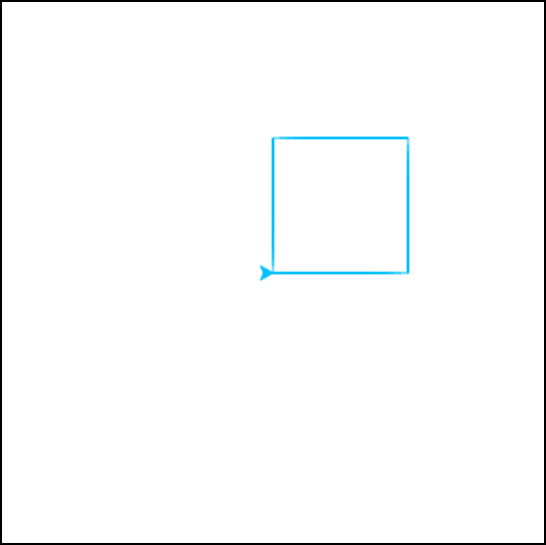
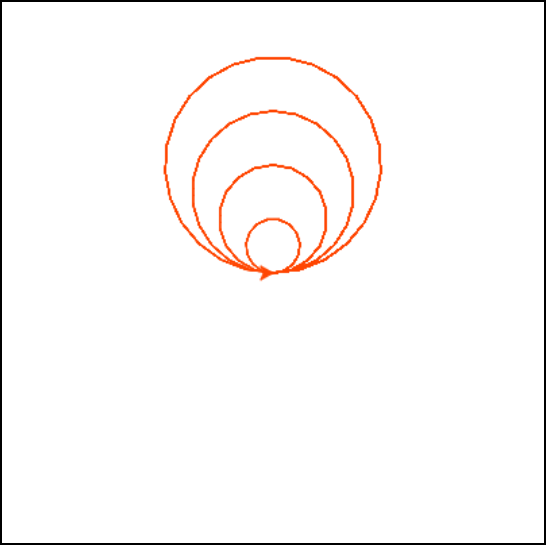
Try using the commands above to draw something cool!
If you need some inspiration, try drawing some of these shapes!
You have attempted of activities on this page