8.9.2. Picture Lab A4: 2D Arrays in Java¶
In this activity you will work with integer data stored in a two-dimensional array. Some programming languages use a one-dimensional (1D) array to represent a two-dimensional (2D) array with the data in either row-major or column-major order. Row-major order in a 1D array means that all the data for the first row is stored before the data for the next row in the 1D array. Column-major order in a 1D array means that all the data for the first column is stored before the data for the next column in the 1D array. The order matters, because you need to calculate the position in the 1D array based on the order, the number of rows and columns, and the current column and row numbers (indices). The rows and columns are numbered (indexed) and often that numbering starts at 0 as it does in Java. The top left row has an index of 0 and the top left column has an index of 0. The row number (index) increases from top to bottom and the column number (index) increases from left to right.
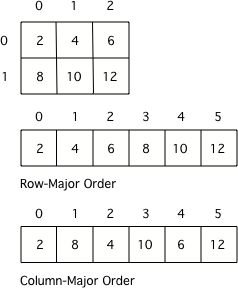
Figure 1: A 2D array stored in row-major order or column-major order as a 1D array.¶
- [1, 2, 3, 4, 5, 6]
- Remember, row-major order means the rows are stored starting from first to last.
- [2, 1, 4, 3, 6, 5]
- For row-major order, we need to store the rows which go horizontally across the array.
- [2, 4, 6, 1, 3, 5]
- Correct!
- [1, 3, 5, 2, 4, 6]
- Remember, row-major order means the rows are stored starting from first to last.
9-11-1: Given an array A = { 2 4 6 }, {1 3 5} how would A be stored in a 1D array in row-major order?
- [1, 2, 3, 4, 5, 6]
- This answer has stored the columns, but they need to be stored from the lowest index to the highest.
- [2, 1, 4, 3, 6, 5]
- Correct
- [2, 4, 6, 1, 3, 5]
- We need to store this array in column-major order. The columns of the array are aligned vertically.
- [1, 3, 5, 2, 4, 6]
- We need to store this array in column-major order. The columns of the array are aligned vertically.
9-11-2: Given an array A = { 2 4 6 }, {1 3 5} how would A be stored in a 1D array in column-major order?
Java actually uses arrays of arrays to represent 2D arrays. This means that each element in the outer array is a reference to another array. The data can be in either row-major or column-major order. The AP Computer Science A course specification tells you to assume that all 2D arrays are row-major, which means that the outer array in Java represents the rows and the inner arrays represent the columns.
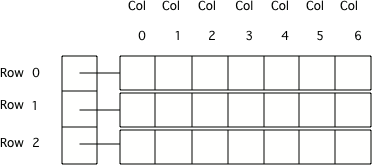
Figure 2: Java arrays of arrays¶
To loop through the values in a 2D array you must have two indexes. One index is used to change the row index and one is used to change the column index. You can use nested loops, which is one for loop inside of another, to loop through all the values in a 2D array. Let’s try some nested loops with 2D arrays.
It sums up all the values in the matrix[0] column
-
matrix[0].length is different from just the matrix column 0, what does matrix[0].length return? How does this affect the inner loop
This method sums up all the column and row indexes to find the matrix’s ‘weight’
-
This is not what the method does and matrix ‘weight’ does not exist.
This method finds the number of elements in a given 2D array.
-
The number of elements would be found through multiplying the rows by the columns.
This method finds the total of all the values in a 2D array of numbers.
-
correct!
9-11-3: Here is a mysteryMethod in the IntArrayWorker class that uses a private instance variable which is a 2D array
named matrix. What does this method do?
public int mysteryMethod() {
int total = 0;
for (int row = 0; row < matrix.length; row++) {
for (int col = 0; col < matrix[0].length; col++) {
total = total + matrix[row][col];
}
}
return total;
}
Here is the code for the getTotal method in the IntArrayWorker class that totals all the values in a 2D array of integers in
a private instance variable (field in the class) named matrix. Notice the nested for loop and how it
uses matrix.length to get the number of rows and matrix[0].length to get the number of
columns. Since matrix[0] returns the inner array in a 2D array, you can use
matrix[0].length to get the number of columns.
public int getTotal()
{
int total = 0;
for (int row = 0; row < matrix.length; row++)
{
for (int col = 0; col < matrix[0].length; col++)
{
total = total + matrix[row][col];
}
}
return total;
}
Because Java two-dimensional arrays are actually arrays of arrays, you can also get the total using nested for-each loops as shown in getTotalNested below. The outer loop will loop through the outer array (each of the rows) and the inner loop will loop through the inner array (columns in that row). You can use a nested for-each loop whenever you want to loop through all items in a 2D array and you don’t need to know the row index or column index.
public int getTotalNested()
{
int total = 0;
for (int[] rowArray : matrix)
{
for (int item : rowArray)
{
total = total + item;
}
}
return total;
}
public int getSum() { int total = 0; int i = 0; int j = 0; while (matrix.length != 0) { while (matrix[0].length != 0) { total += matrix[i][j]; i++; j++; } } }
-
This method will continue forever and give an index out of bounds error.
public int getSum() { int total = 0; for (int[] rowArray : matrix) { for (int item : rowArray) { total = total + item; } } return total; }
-
Correct! This uses nested for each loops to iterate through the array.
public int getSum() { int total = 0; for (int i = 0; i < matrix.length; i++) { for (int j = 0; j < matrix[0].length; j++) { total = total + matrix[i][j]; } } return total; }
-
Correct! This uses nested for loops to traverse through the matrix.
public int getSum() { int total = 0; int mystery = 0; int row = 0; while (row < matrix.length) { for (int col = 0; j < matrix[0].length; i++) { if (row % 2 == 0) { total = total + matrix[row][col]; } else { mystery = mystery + matrix[row][col]; } } row++; } return (total - mystery); }
-
This does not return the correct amount.
9-11-4: Which of these methods correctly sum up the values in a 2D array? Assume the 2D array is called matrix.
1. Write a getCount method in the IntArrayWorker class that returns the count of the
number of times a passed integer value is found in the matrix. There is already a method to test
this in IntArrayWorkerTester.
Write a getCount method in the IntArrayWorker class that returns the count of the number of times a passed integer value is found in the matrix.
2. Write a getLargest method in the IntArrayWorker class that returns the largest value
in the matrix. There is already a method to test this in IntArrayWorkerTester.
Write a getLargest method in the IntArrayWorker class that returns the largest value in the matrix.
3. Write a getColTotal method in the IntArrayWorker class that returns the total of all
integers in a specified column. There is already a method to test this in
IntArrayWorkerTester.
Write a getColTotal method in the IntArrayWorker class that returns the total of all integers in a specified column.

