4.1. While Loops¶
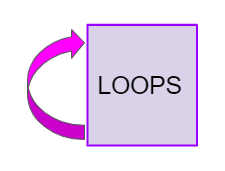
When you play a song, you can set it to loop, which means that when it reaches the end it starts over at the beginning. A loop in programming, also called iteration or repetition, is a way to repeat one or more statements. If you didn’t have loops to allow you to repeat code, your programs would get very long very quickly! Using a sequence of code, selection (ifs), and repetition (loops), the control structures in programming, you can construct an algorithm to solve almost any programming problem!
A while loop executes the body of the loop as long as (or while) a boolean
condition is true. When the condition is false, we exit the loop and continue
with the statements that are after the body of the while loop. If the
condition is false the first time you check it, the body of the loop will not
execute.
Notice the while statement looks a lot like an if statement, but it runs
more than once. The curly braces ({}) are optional when there is just 1
statement following the condition, but required if there are more than 1
statement in the loop. In the AP exam, they will always use curly braces, which
is a good practice to follow.
// The statements in an if run one time if the condition is
// is true and zero times if it is false.
if (condition)
{
statements;
}
// The statements in a while loop run zero or more times,
// determined by how many times the condition is true
while (condition)
{
statements;
}
If you took AP CSP with a block programming language like App Inventor, you may
have used a loop block like below that looks very similar to Java while
loops (or you may have used a for loop which will be covered in the next
lesson). Almost every programming language has a while loop.
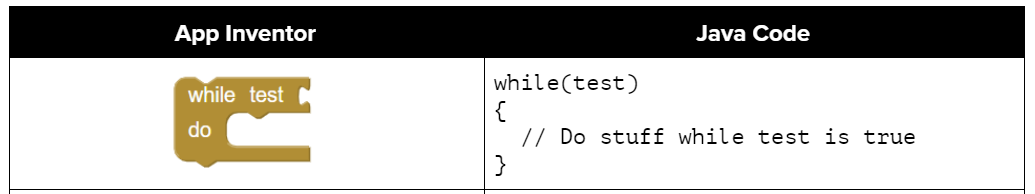
Figure 1: Comparing App Inventor and Java for while loops¶
If you’re used to a language like Snap! or Scratch, you may be familiar with the
Repeat Until loop. However, you have to be very careful comparing repeat until
to while loops. The while test is the opposite of the repeat until test.
For example, if you are repeatedly moving until reaching x position 100, you
must create a Java while loop that repeatedly moves while it has not yet
reached x position 100 or is less than 100 as below.
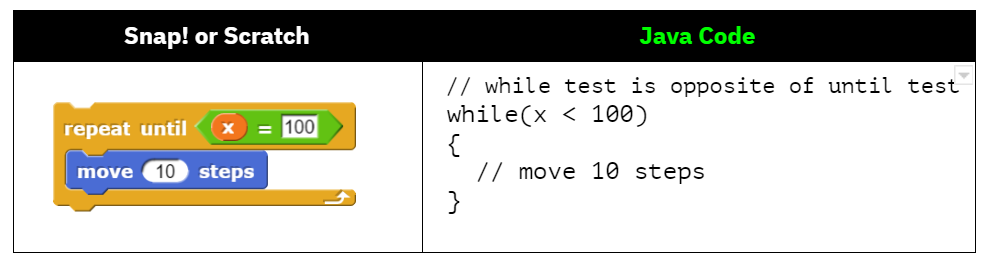
Figure 2: Comparing Snap! or Scratch Repeat Until Loop to Java while loop¶
The following video introduces while loops.
Here’s what the flow of control looks like in a Java while loop. Notice that while the condition is true, the loop body is repeated.
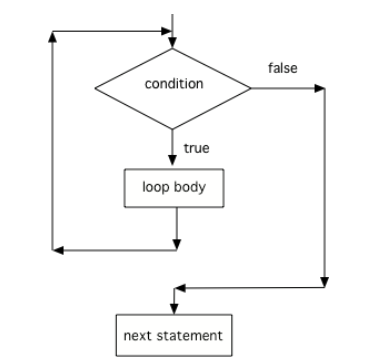
Figure 3: Control Flow in a while Loop¶
4.1.1. Three Steps to Writing a Loop¶
The simplest loops are counter-controlled loops like below, where the loop control variable is a counter that controls how many times to repeat the loop. There are 3 steps to writing a loop using this loop control variable as seen below in a loop that counts from 1 to 10.
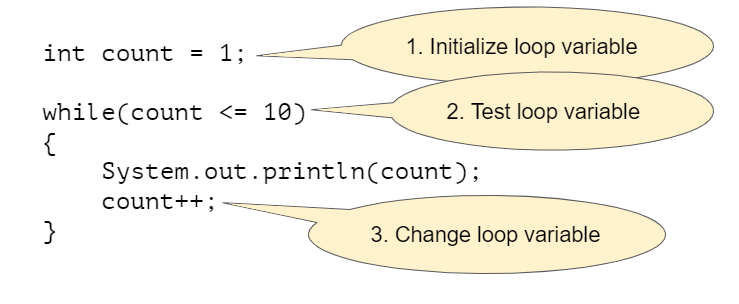
Figure 4: Three Steps of Writing a Loop¶
Note
Remember these 3 steps to writing a loop:
Initialize the loop variable (before the
whileloop)Test the loop variable (in the loop header)
Change the loop variable (in the while loop body at the end)
Here is a while loop that counts from 1 to 5 that demonstrates the 3 steps of writing a loop. Can you change it to count from 2 to 10?
Java doesn’t require your code to be correctly indented (code moved to the right a few spaces) to make it clear what statements are part of the body of the loop, but it is standard practice to do so.
Note
On the free response part of the exam, the reader will use the indention when determining the meaning of your code, even if you forget the open or close curly brace.
- while (count == 10)
- This would not print out anything because count = 0 at the start of the loop, so it never equals 10.
- while (count < 10)
- This would print out 0 2 4 6 8. Try it in the Active Code window above.
- while (count <= 10)
- Yes, try it in the Active Code window above.
- while (count > 10)
- This would not print out anything because count = 0 at the start of the loop, so it is not greater than 10.
4-1-3: Consider the following code segment. Which of the following can be used as a replacement for the missing loop header so that the loop prints out “0 2 4 6 8 10”?
int count = 0;
/* missing loop header */
{
System.out.print(count + " ");
count += 2;
}
4.1.2. Tracing Loops¶
A really important skill to develop is the ability to trace the values of variables and how they change during each iteration of a loop.
You can create a tracing table that keeps track of the variable values each time through the loop as shown below. This is very helpful on the exam. Studies have shown that students who create tables like this do much better on code tracing problems on multiple choice exams.
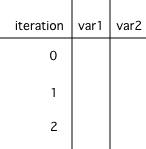
Figure 5: A trace table showing the values of all of the variables each time through the loop. Iteration 0 means before the loop.¶
Watch the following video for a tracing demo. When you are tracing through code, pretend to be the computer running the code line by line, repeating the code in the loop, and keeping track of the variable values and output.
- 0
- Count is changed inside the loop and after the loop.
- 1
- Count is changed inside the loop and after the loop.
- 16
- Don't forget to subtract 10 from count after the loop.
- 6
- Yes, the loop will keep multiplying count by 2 to get 2, 4, 8, 16 and then it subtracts 10 from 16 after the loop.
4-1-5: Consider the following code segment. What is count’s value after running this code segment? (To trace through the code, keep track of the variable count and its value through each iteration of the loop.)
int count = 1;
while (count <= 10)
{
count *= 2;
}
count = count - 10;
Step through the code above with the visualizer.
- 5 4 3 2 1
- x is initialized (set) to -5 to start.
- -5 -4 -3 -2 -1
- x is incremented (x++) before the print statement executes.
- -4 -3 -2 -1 0
- x is set to -5 to start but then incremented by 1 so it first prints -4.
4-1-6: What does the following code print? (To trace through the code, keep track of the variable x and its value, the iteration of the loop, and the output every time through the loop.)
int x = -5;
while (x < 0)
{
x++;
System.out.print(x + " ");
}
4.1.3. Common Errors with Loops¶
One common error with loops is to accidentally create an infinite loop. An infinite loop is one that never stops because the condition is always true.
Sometimes we will write an infinite loop on purpose like this:
while (true)
{
System.out.println("This is a loop that never ends");
}
But if we create an infinite loop by accident, our program may seem to get stuck. For example look at this loop:
int i = 0;
while (i < 10)
{
System.out.println(i);
}
That loop looks a lot like loops earlier in this chapter but it is actually an infinite loop. Can you see why?
The problem in this loop—and a common way to accidentally create an infinite
while loop—is that although it includes steps 1 and 2 (initializing the loop
variable and testing it) it forgot step 3 and never changes the loop variable.
The loop variable, i, starts at 0 and the loop loops as long as i <
10 which will always be true because there’s no code in the loop that changes
i. The simple fix is to add a line that increments i:
int i = 0;
while (i < 10)
{
System.out.println(i);
i++;
}
Another common error with loops is an off-by-one error where the loop runs
one too many or one too few times. This is usually a problem with step 2 the
test condition and using the incorrect relational operator < or <=.
The while loop should print out the numbers 1 to 8, but it has 2 errors that cause an infinite loop and an off-by-one error. Can you fix the errors? If you run an infinite loop, you may need to refresh the page to stop it (so make sure all active code windows on the page have been saved and click on Load History after refreshing).
4.1.4. Input-Controlled Loops¶
You can use a while loop to repeat the body of the loop a certain number of times as shown above. However, a while loop is typically used when you don’t know how many times the loop will execute. It is often used for a input-controlled loop where the user’s input indicates when to stop. For example, in the Magpie chatbot lab code below, the while loop stops when you type in “Bye”. The stopping value is often called the sentinel value for the loop. Notice that if you type in “Bye” right away, the loop will never run. If the loop condition evaluates to false initially, the loop body is not executed at all. Another way to stop the loop prematurely is to put in a return statement that makes it immediately return from the method.
Scanner in = new Scanner(System.in);
String statement = in.nextLine();
while (!statement.equals("Bye"))
{
System.out.println(getResponse(statement));
statement = in.nextLine();
}
Here’s another example of an input-controlled loop, which you can try online with JuiceMind or replit. This code calculates the average of positive numbers. The number -1 is used as the sentinel value. The while loop will run while the user does not input -1. What would happen if you forgot step 3 (change the loop variable - get a new input)? Remember that skipping step 3 will often lead to an infinite loop!
// 1. initialize the loop variable (get the first number)
System.out.print("Please enter a number to average in or -1 to stop: ");
number = scan.nextInt();
// 2. test the loop variable (against sentinel value)
while (number != -1)
{
sum += number; // add number to sum
count++; // count the number
// 3. Change the loop variable (get a new number)
System.out.print("Please enter a number to average in or -1 to stop: ");
number = scan.nextInt();
}
System.out.println(count);
// calculate average
average = (double) sum/count;
System.out.println("The average is " + average);
There are standard algorithms that use loops to compute the sum or average like above, or determine the minimum or maximum value entered, or the frequency of a certain condition. You can also use loops to identify if some integers are evenly divisible by other integers or identify the individual digits in an integer. We will see a lot more of these algorithms in Unit 6 with loops and arrays.
4.1.5.  Programming Challenge : Guessing Game¶
Programming Challenge : Guessing Game¶

We encourage you to work in pairs on this guessing game. In the guessing game, the computer picks a random number from 0-100 and you have to guess it. After each guess, the computer will give you clues like “Too high” or “Too low”. Here’s the pseudocode for the guessing game. Pseudocode is an English description or plan of what your code will do step by step. What’s the loop variable for this program? Can you identify the 3 steps of writing this loop with respect to the loop variable?
Choose a random number from 0-100
Get the first guess
Loop while the guess does not equal the random number,
If the guess is less than the random number, print out “Too low!”
If the guess is greater than the random number, print out “Too high!”
Get a new guess (save it into the same variable)
Print out something like “You got it!”
As an extension to this project, you can add a counter variable to count how many guesses the user took and print it out when they guess correctly.
When you finish and run your program, what is a good guessing strategy for guessing a number between 0 and 100? What was your first guess? One great strategy is to always split the guessing space into two and eliminating half, so guessing 50 for the first guess. This is called a divide and conquer or binary search algorithm. If your guess is between 0-100, you should be able to guess the number within 7 guesses. Another extension to this challenge is to test whether the user got it in 7 guesses or less and provide feedback on how well they did.
For this project, you can use the Scanner class for input and JuiceMind or replit or another IDE of your choice.
4.1.6. Summary¶
Iteration statements (loops) change the flow of control by repeating a set of statements zero or more times until a condition is met.
Loops often have a loop control variable that is used in the boolean condition of the loop. Remember the 3 steps of writing a loop:
Initialize the loop variable
Test the loop variable
Change the loop variable
In
whileloops, the Boolean expression is evaluated before each iteration of the loop body, including the first. When the expression evaluates to true, the loop body is executed. This continues until the expression evaluates to false which signals to exit the loop.If the Boolean expression evaluates to false initially, the loop body is not executed at all.
A loop is an infinite loop when the Boolean expression always evaluates to true so that the loop never ends.
Off-by-one errors occur when the iteration statement loops one time too many or one time too few.
Input-controlled loops often use a sentinel value that is input by the user like “bye” or -1 as the condition for the loop to stop. Input-controlled loops are not on the AP CSA exam, but are very useful to accept data from the user.
There are standard algorithms to compute a sum or average.
4.1.7. AP Practice¶
35
-
Keep track of the variables n, d, and result. Watch the tracing video in lesson 4.1.
15
-
Correct! The digits in n = 35 are 3 and 5 and 3*5 = 15.
10
-
Keep track of the variables n, d, and result. Watch the tracing video in lesson 4.1.
8
-
Although the sum of the digits in 35 are 8. This code uses multiplication.
33
-
Keep track of the variables n, d, and result. Watch the tracing video in lesson 4.1.
4-1-9: Consider the following code segment.
int n = 35;
int result = 1;
while (n > 0)
{
int d = n % 10;
result *= d;
n /= 10;
}
System.out.println(result);
What is the output after the code has been executed?
while (count > 0)
-
This would cause an infinite loop.
while (count >= 8)
-
This would not print out anything since count is 0 before the loop and not greater than 8.
while (count < 8)
-
This would print out one too few numbers and would stop before it printed out 8.
while (count < 10)
-
Correct! This would stop the loop when count is 10.
while (count <= 10)
-
This would print out one too many numbers, 0, 2, 4, 6, 8, 10.
4-1-10: Consider the following code segment which is intended to print out the even numbers from 0 to 8 (including 8).
int count = 0;
/* missing loop header */
{
if (count % 2 == 0)
{
System.out.println(count);
}
count++;
}
Which of the following could replace the missing loop header to ensure that the code segment will work as intended to print out the even numbers from 0 to 8?


