Strings are Objects¶
Strings are objects in Python which means that there is a set of built-in functions that you can use to manipulate strings. You use dot-notation to invoke the functions on a string object such as sentence.lower(). The function lower() returns a new string with all of the characters in the original string set to lowercase. The function capitalize() will return a new string with the first letter of the string capitalized.
Getting Part of a String¶
A string has characters in a sequence. Each character is at a position or index which starts with 0 as shown below. An index is a number associated with a position in a collection of values like a string.
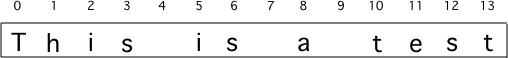
Figure 1: A string with the position (index) shown above each character¶
A slice is a way to get part of a string. One way to use a slice is to do stringName[num]`. This will return a new string with just the character at that position in the string.
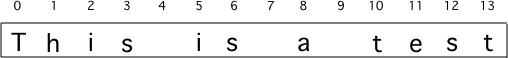
Figure 2: A string with the position (index) shown above each character¶
A slice with two values separated with a : between them returns a new string with the characters from the given start position to the one before the given end position.
Check Your Understanding
- This is the end
- This would be true if we were printing the value of str and we hand't changed it on line 2.
- This
- This would be true if the first position was 1 and the substring included the character at the end position, but the first character in a string is at position 0 and the substring won't include the character at the last position.
- his
- This will return a string that starts at position 1 and ends at position 3.
csp-4-2-4: What will be printed when the following executes?
str = "This is the end"
str = str[1:4]
print(str)
- i
- This will print the character at position 5 in the string which is i. Remember that the first character is at position 0.
- s
- This would be true if the first character was at position 1 instead of 0.
- is the end
- This would be true if it returned from the given position to the end of the string, but that isn't what it does.
csp-4-2-5: What will be printed when the following executes?
str = "This is the end"
str = str[5]
print(str)
Some Other String Functions¶
The len(string) function takes a string as input and returns the number of characters in the string including spaces.
The find(string) function takes a string as input and returns the index where that string is found in the current string. If the string isn’t found it returns -1.
Note
The find function will return the first position it finds the given string in. Notice that above it printed 2 which means it found the “is” in “This” first.
Check your understanding
- 13
- Don't forget to include the spaces in the count.
- 15
- The len function returns the number of elements in the string including spaces.
- 10
- This would be true if the len function only returned the number of alphabetic characters, but it includes all including spaces.
csp-4-2-8: Given the following code segment, what will be printed?
street = "125 Main Street"
print(len(street))
- 1
- The find function returns the index of the first position that contains the given string.
- 9
- This would be true if it was pos = str.find(" is").
- 10
- This would be true if it was pos = str.find(" is") and the first position was 1, but it is 0.
csp-4-2-9: What will be printed when the following executes?
str = "His shirt is red"
pos = str.find("is")
print(pos)