
Our Mission
The mission of Runestone Academy is to democratize textbooks for the 21st century. To accomplish that mission we make high quality interactive textbooks available for free to all students. In the 21st century it is silly to ignore the wonderful possibilities for interactivity in a web browser, so we make great interactive textbooks that engage students in learning. It would also be silly to ignore the rich data that an online textbook can provide to teachers, authors and researchers. To support these different stakeholders we have built a Learning Engineering and Analytics Portal (LEAP).
What is a LEAP?
Learning Engineering is the systematic application of evidence-based principles and methods from educational technology and the learning sciences to create engaging and effective learning experiences, support the difficulties and challenges of learners as they learn, and come to better understand learners and learning. Everything we do on Runestone Academy takes this engineering approach to continuous improvement.
Analytics As an instructor it is key to understand which of your students is struggling, which of them are working hard, which of them are successful or not. Runestone lets you quickly look at a dashboard of student progress to help you decide how to spend your classroom time most effectively. As a researcher or author you want to know what parts of your book are read the most, which questions are effective and which are duds that should be replaced or fixed to make them better.
Portal: Runestone Academy is a portal for online textbooks, students can interact with our books on any device for free. Runestone Academy is a portal for teachers who want to create a course, grade their students work, and monitor their progress all in one place. Runestone Acaademy is a portal for authors and researchers who want to invent new pedagogical strategies and try them out on lots of students while gaining access to anonymous information to help them better understand how students learn.
We have partnered with the PreTeXt project to provide an outstanding authoring tool to create interactive textbooks. And not only interactive textbooks in HTML but highly accessible textbooks in many formats including ePub, PDF, and braille.
Runestone Academy LTD operates as a non-profit 501(c)(3) as approved by the IRS.
How many ways is Runestone "free?"
- No-cost textbook hosting. You can be up and running in minutes with no local IT involvement!
- Ad-free textbooks when logged in. As a first time visitor you might see some ads when you are poking around our books. We serve ads to un-registered users to help cover our costs.
- Freedom from slimy ways of monitizing your personal information.
- Freedom to change and modify textbooks. All textbooks on Runestone are Open Source either GNU-FDL or Creative Commons.
- Freedom to run your own server or change the server code. All of our code carries an MIT open source license.
Help me Get Started
Partners and Supporters
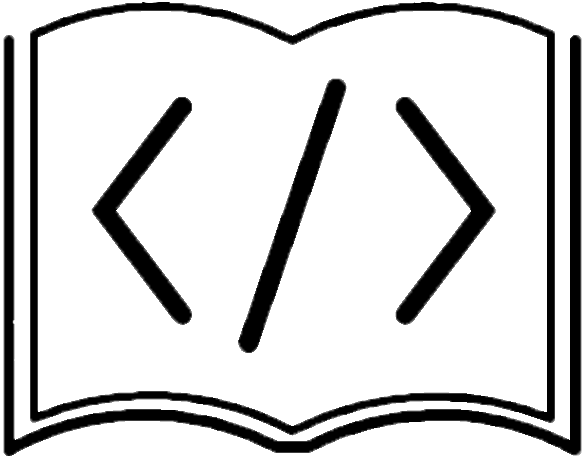 PreTeXt PreTeXt |
 School of Information School of Information |
 PROSE - NSF Award #2230153 PROSE - NSF Award #2230153 |
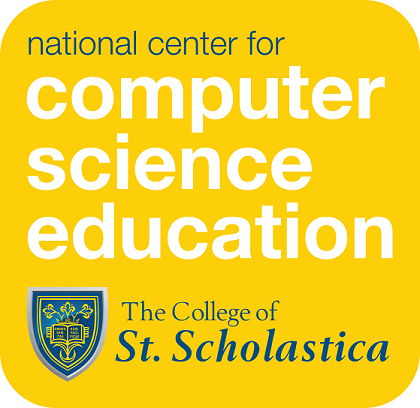 CSAwesome and MobileCSP CSAwesome and MobileCSP |
 Special Projects Grant 2013 Special Projects Grant 2013 |
 Summer Intern Program Summer Intern Program |
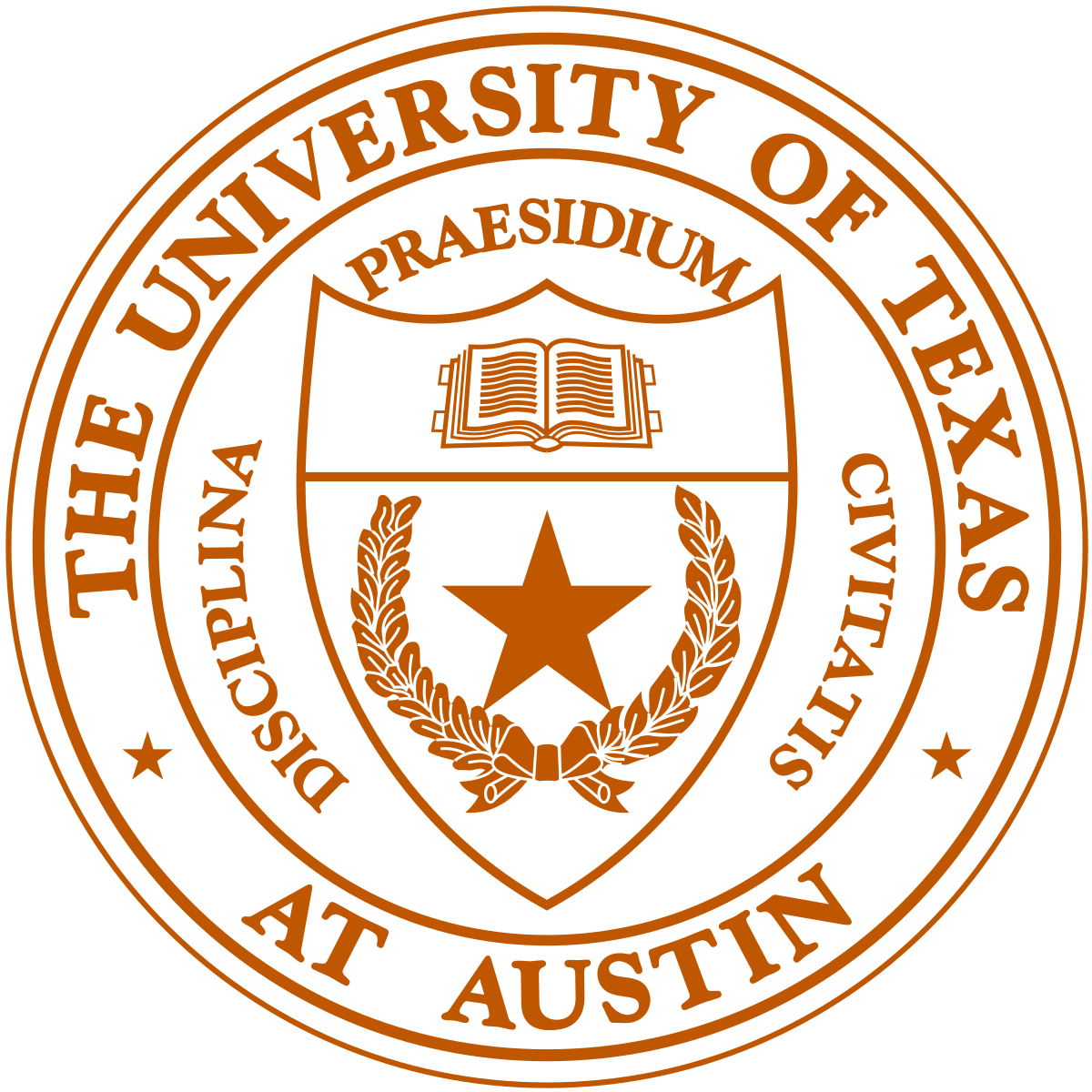 University of Texas at Austin University of Texas at Austin |
 Student Faculty Research Student Faculty Research |
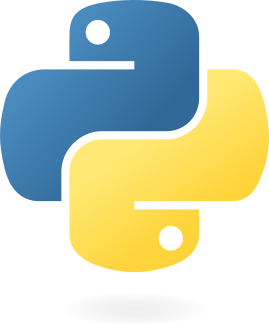 Python Tutor Python Tutor |
Your Privacy
The books provided on Runestone Academy are free and open source. They are for educational purposes. As part of our educational mission we do collect usage data to help us better understand how you learn and how you use our books. In exchange, we may use this data to make decisions about revisions to the content, and we may use this data to publish academic papers. We would never publish anything that revealed your identity. We may share this data with fellow educational researchers, but rest assured that all anything we share is fully de-identified. Please read our full Privacy Policy. Also you may be interested in our Terms of Service. High School Teachers please read This post before asking the Runestone Academy to sign a contract.
Get Involved
This project is free and open source. We would like to grow and add support staff, authors, and developers. This takes time, money, and volunteers. We welcome anyone, no matter your skill set. We need authors, editors, coders, reviewers, bug reporters, community builders, pick your role! Join us on GitHub or in our Discord Server
We also welcome your financial suppport. If Runestone Academy has helped you, please consider making a small donation. Any amount is welcome!
Make a one-time donation  or
Become a Patron!
or
Become a Patron!